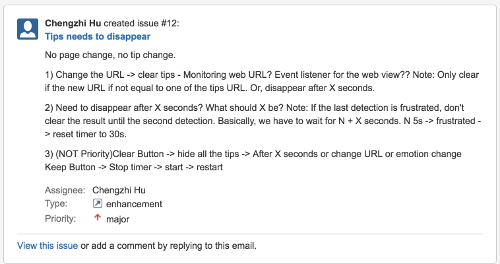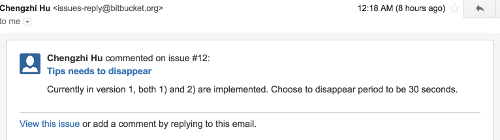Development: Issue Tracking
Issue tracking is how day-to-day operations of the team can be managed. An Issue can be a bug to be fixed or a new feature or module needed to be implemented. Issues can have priorities and can be assigned to a developer or a set of developers. Issues can have dates associated with them.
Issue tracking in bitbucket.org
Issue tracking is how day-to-day operations of the team can be managed. An Issue can be a bug to be fixed or a new feature or module. Below shows the Issues at one stage in the ULearn development. After you have created your schedule via milestones, turn some of the first Cards on the ToDO list into Issues and assign them to be worked on. Move the Milestone from the ToDo list to the In Progress List.
Creating a new issue is a really simple process and starts with clicking "Create issue" and filling out the gui form.
Click on the green ULearn link to see a video demonstration.
This is what a create Issue form looks like on bitbucket. Notice you can assign an issue to be worked on by a team member
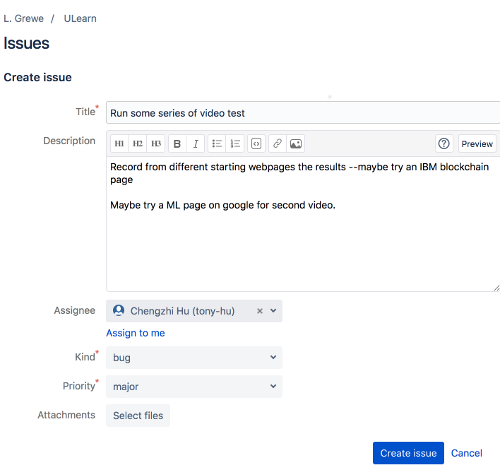
Here is an example notice to me that my teammate Chengzhi created a new Issue
Here is an example of an email during ULearn development where an Issue has been commented on.