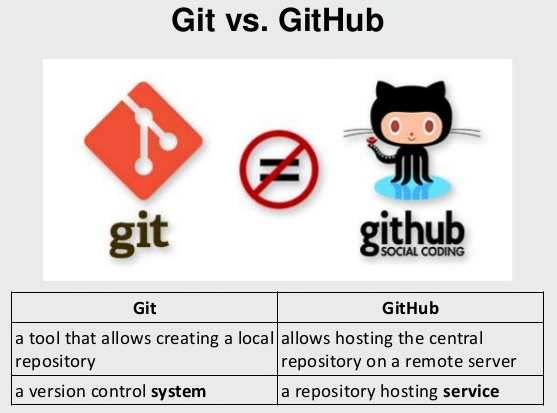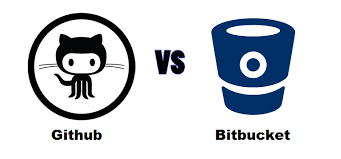Collaboration: Software Versioning
There are a number of systems out there to help you manage your software that are called Software Versioning Systems.
Software Versioning System Common Features
mantain different versions of the code. (every time you check in some new code a new version is created)
have a way to return to a previous version
let you maintain different branches of your software (so you might have one set of software for customer A and somewhat different version of the software for customer B)
git - very popular open source Software Versioning System
supports local repository and remote repository - this means you can have a local copy of the software versioning system and also host it remotly as in github or bitubucket
LOCAL Repository setup and use --go here to learn how to do this on command line
STEP 1 INIT
create the local repository (in directory of software)
STEP 2 DEVELOP new some code
develop SOME little part of code and unit testingSTEP 3 ADD
add files you want to commit --example to add all files
STEP 4 COMMIT added files
commit (specify a message and commite all added files)STEP 5
check your status
REMOTE Repository--go here to learn how to do this on command line
STEP 1 ACCOUNT
create an account on a remote repository of YOUR choosing - like github.com or bitbucket.org
STEP 2: INVITE your team members to be part of the remote repository STEP 3: COMMIT changes to remote repository in addition to local repository
git and github are not the same
- git = is the system that supports versioning and sets up your local repository and allows you to associate a remote repository with it
- github= basically a "hosting" solution for a remote repository
git Versus bitbucket -- different remote repository services
Also, learn how to used git at the command line