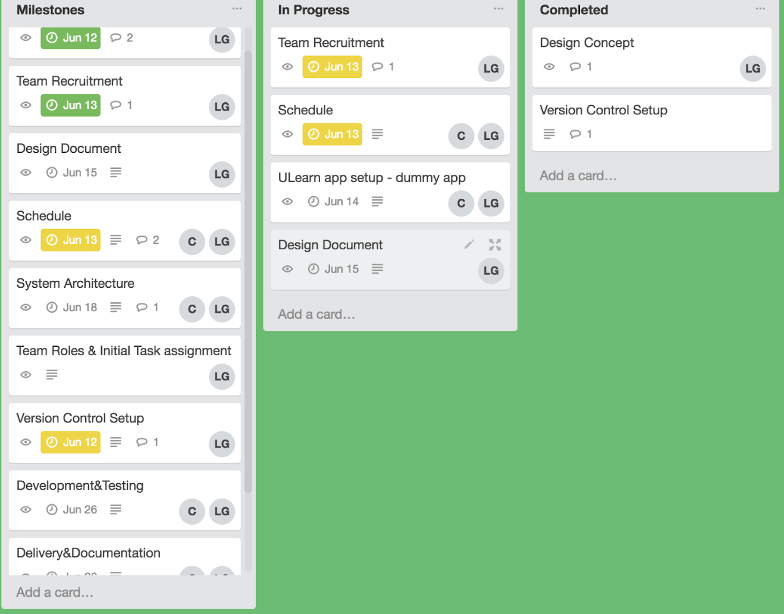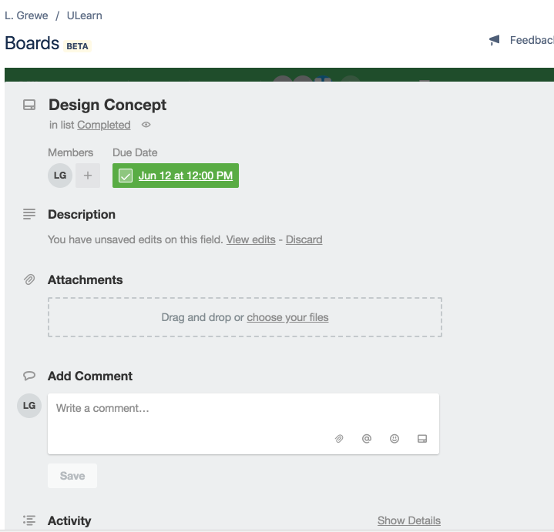ULearn: Schedule
We decided to use the Trello board pluggin to our bitbucket.org remote git repository tool. As you can see we made 3 LISTs in our Trello Board in bitbucket remote repository. We used:
- To Do - signifies milestones not yet attempted
- In Progress - currently active milestones (current work)
- Completed - finished milestones
Trello Boards are so simple to use it really doesn't need explaining (look at trello.com if you need help). However, lets look at the details of a milestone card. Here you see it is the card for Design Concept and you can see that it was completed on June 12 by LG (Lynne Grewe) team member. Other useful fields include Description, Attachments, etc.
IMPORTANT: 1) When we began work on a "To Do" item we moved it to the "In Progress" list AND 2) When an item is completed we moved it from "In Progress" to "Completed"
TIP:
Trello is a popular tool for Boards and I recomend it. You can directly use it through the web interface at trello.com OR as we did in ULearn you can use it from bitbucket.
Trello is a popular tool for Boards and I recomend it. You can directly use it through the web interface at trello.com OR as we did in ULearn you can use it from bitbucket.