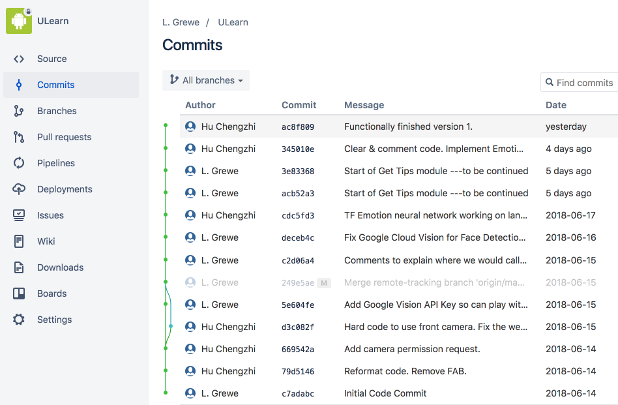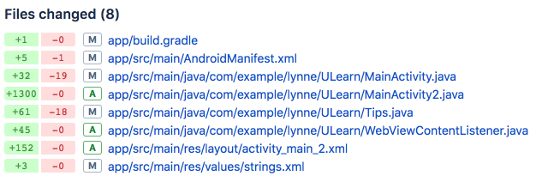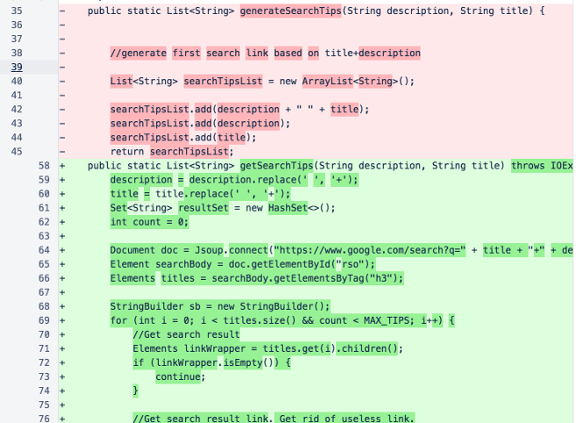ULearn: Versioning
We decided to use git and bitbucket.org as our remote git repository tool. Below is a snapshot of a number of commits made for the ULearn project. You will see for each commit it has an author, commit unique identifier, the message used when the commit was performed and the date. As you can see over the span of 9 days since the first commit there have been a total of 12 additional commits.
At any time you can click on a particular commit and see the details. Lets look at the latest commit. First, it will shown you what files have changed.
As you scroll down you will see how the code changes. For example in the Tips.java there have been 61 new lines added. Lets look and the changes. In RED is the old code and in GREEN is the new code.
Bitbucket and github are competitors. At the time of the creation of this document, bitbucket provides a number of FREE private repositories whereas you must pay for this option on github (only public/open source projects can be hosted for free on github). Check current restrictions for both.