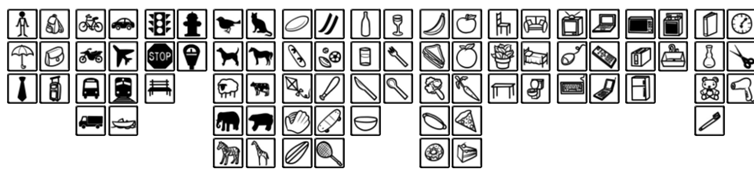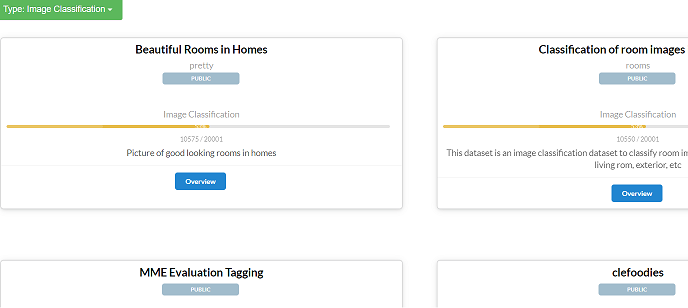Software:
OpenCV (C++/C)
ImageJ (Java by NIH)
MatLab
Gimp - photo editing tool Python overview with NumPy (useful for deeplearning Convolutional NN with Google's Tensorflow --main supported development language is Python) |
Software IDEsSEE current recommendations / requirements made by instructor based on project work we are doing
email msdnaa@csueastbay.edu and give the following:
FOLLOW instructions given to you...this may be a straight download or may be a multi-part process and currently involves burning image of software to DVD and then installing from that DVD
Special Note for Mac Users This software can not be installed on the Mac OS. You have a number of options listed here
|
Various Code Samples (students please send me links of code you have found and like)
|
General Sites
|
Journals/ Conferences / Lists:
|
Lectures/Training/Sites
|
Web ConferencingOn Blackboard - blackboard collaborate
Zoom -plugin for chrome and other browsers (currently --can change free 1- on -1 meetings) |
Tools and moreGimp (software has some cpabilities of adobe photoshop) |
Data - here are a few "free" data sets --search the web for more.
|
Bias and Vision/ML Ethics
|
MISCELLANEOUS
1) stanford cnn vision recognition course 2) OpenCV with Java and Android 3) Readings on Wearabable Computers 4) Beginning Computer vision course at stanford (they use matlab-yuck) 5) Stanford 3D recognition lectures class 6)- Learning OpenCV, by Gary Bradski & Adrian Kaehler, O'Reilly Media, 2008. |