OpenCV on Android Setup Special Note:
The best way to run the OpenCV samples is on a device. You need to install OpenCV Manager app to get any samples to run. Simply go to the Google Play store and install it.
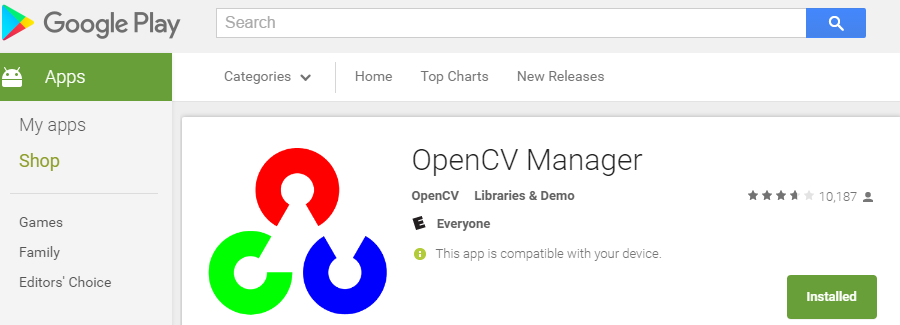
-
If you really want to run through the emulator ---You can do this by finding online the .apk and installing it in the emulator separately then running your OpenCV project. READ HERE TO SEE HOW TO DO THIS
BETTER CHOICE --> ON A DEVICE: Alternatively, run/debug on the device and it will first time an OpenCV program is run ask you to install the OpenCV app (DO IT).
See CS4521 on How to debug/run on Device.
Here you can see that when I ran the OpenCV puzzle app on the device it also prompted me to download the OpenCV Manager app which is also listed.
