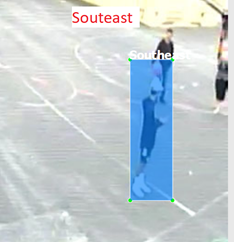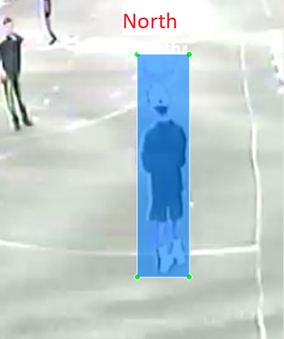Example Creating Training Data for CNN training
Using Labelimg tool
1) open directory containing screen shots of scene
2) click on change save dir -- specify right-labels (this is the label directory , we are doing it only on right images)
3) Process image
a) select box -make it tight
b) Specify Label: North, Northeast, Northwest, South, Southeast, Southwest, West, East
c) Save or Cntrl-S
d) make sure box selected (then will copy over box to next image for speed) and Hit D for next image
4) If you did not label and image -- delete the image from BOTH left and right
NOTE: D = next and A = back Left, Right, Up, Down arrow moves bounding box in 3.a
Cntrl-E to change label on selected box
EXAMPLES -- NOTE is the overall body not the feet (when feet also align great)