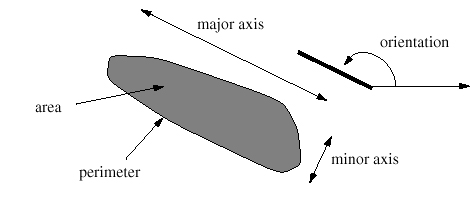Binary Image Processing
If you have thresholded an image with the goal in mind of extracting objects in the scene, useful for image analysis tasks, you can use a number of processing routines to further characterize the object information in the scene. Below is a series of features that can be detected for each object region in the image, which we will call B[i][j].Size
The area is measured as the number of pixels in the region weighted by their intensity.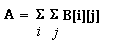
Position
The equation below calculates the center of the region x, y.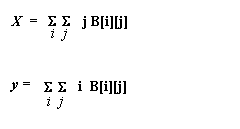
Orientation
To have a unique orientation along the length of an object, the object must be elongated in one direction. If this is the case, the axis of elongation can be used to define the orientation. The axis of least second moment is equivalent to the axis of least inertia and is used as the axis of elongation.The axis of second moment for an object is that line for which the sum of the
sqared distances between the object pixels and the line is minimum.
Projections
The projection of a binary image onto a line can be useful for segmenting areas along the line for further processing. Consider the task of trying to find seperation between horizontal lines of text on a page. If you were to perform a projection along a vertical line, for black text against a white background the high values of the projection would indicate the line sperations.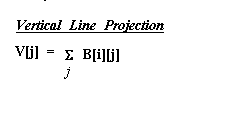
Text image and vertical projection.
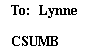 |
Row Sum grey 0 1400 1 1400 2 1400 3 1400 4 1400 5 1232 6 1316 7 1344 8 980 9 1022 10 1078 11 1036 12 1092 13 1050 14 882 15 1386 16 1358 17 1358 18 1400 19 1400 20 1400 21 1400 22 1400 23 1400 24 1400 25 1400 26 1400 27 1400 28 1400 29 1400 30 1400 31 1400 32 1400 33 1400 34 1400 35 1400 36 966 37 1106 38 1134 39 1148 40 1134 41 1148 42 1148 43 1148 44 1134 45 994 46 1400 47 1400 48 1400 49 1400 |
Blob Detection
You can measure various other statistics on an individual blob
Run-Length Encoding, Labeling, Thinning, Morphology (Dilation, Erosion)
See reading assignment on these topics.Example
The binary image and the associated labeled image are shown below.
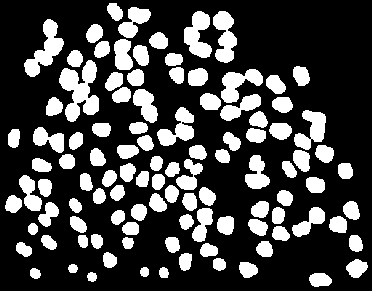
binary image
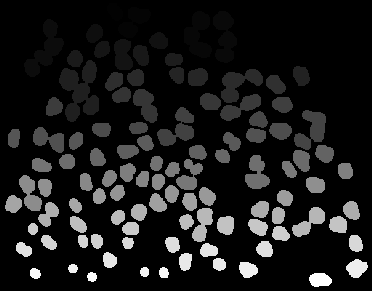
labeled image (give a different label number to each blob detected)
Pseudocoloring is useful here to distinguish connected cells, as the labeled number of neighboring regions are near each other. The grey scale is poor for visualizing the individual connected region.
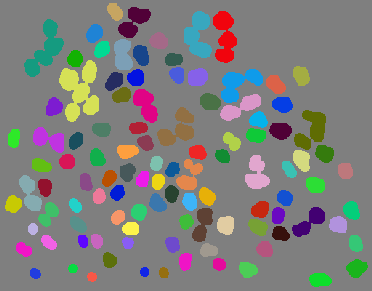
random pseudocolor labeled image
The histogram of the labeled image gives the following information. The length of the table gives the number of connected regions and its contents gives the area associated with each region.
# Size: Width = 1, Height = 105, Depth = 1, Time = 1, Elements = 1 0 79409 1 204 2 542 3 795 4 784 5 946 6 242 ... ... ... 101 74 102 89 103 95 104 333So there are 104 connected regions plus the background. Region 1 has 204 pixels, region 104 has 333 pixels.
Mapping the labeled image with the histogram as a colormap, we have:
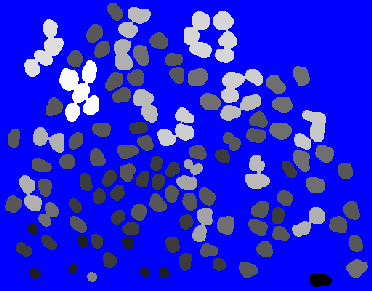
area display of connected regions
In this resultant image, the value of each pixel is the area of the region it belongs to.
Dialation and Erosion - 2 Morphological Operators
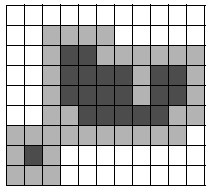
Dialiation is
to expand the boundary of each blob typically by 1 pixel (you can use other
masks -structuring elements- to expand by)
This can merge 2 nearby blobs.
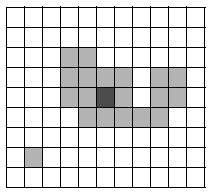
Erosion is to
shrink the boarder of each blob by 1 pixel. This can eliminate small blobs.
(Again other structuring elements to expand by other than 1 pixel can be
used)
Opening
This is erosion followed by dilation. Instead of growing or shrinking by
a single pixel however, what is called a structuring element
that is a template of some larger size is typically used. For example,
a 3x3 square blob can be used what happens is as follows:
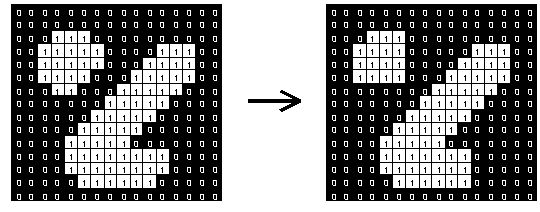
- this means that wherever a pixel in the image can be contained inside of an overlapped struturing element mask and all of the other pixels inside of the sturturing element mask are also set to 1, than this pixel is retained and not eroded. Otherwise, the pixel is eroded.
- The effect of opening can be quite easily visualized. Imagine taking the
structuring element and sliding it around inside each foreground region,
without changing its orientation. All pixels which can be covered by the
structuring element with the structuring element being entirely within the
foreground region will be preserved. However, all foreground pixels which
cannot be reached by the structuring element without parts of it moving
out of the foreground region will be eroded away.
Closing
It is the reverse of Opening. It is defined simply as a dilation followed by an erosion using the same structuring element for both operations.
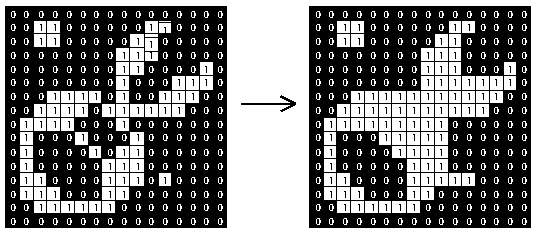
Thinning
Similar to Erosion but, preserves blobs (never elminates a blob).
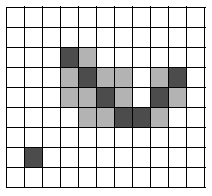 Multiple Algorithms,
see reading and online resources for example algorithsm.
Multiple Algorithms,
see reading and online resources for example algorithsm.
Example Rules in Thinning to think about
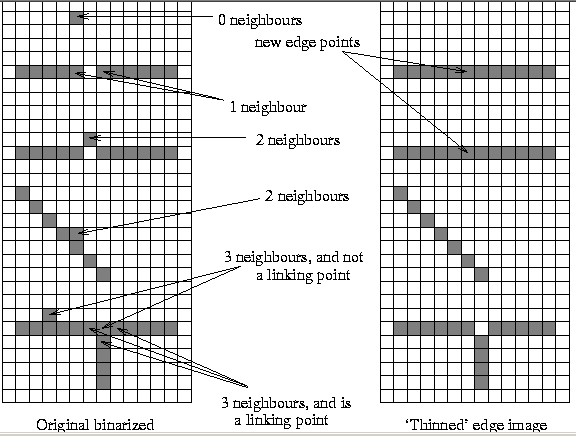
One Application of Morphological Operators is in OCR. Doing a few Dialations followed by Thinning can "connect broken pieces" and then "extract the skeleton" of characters that a person may write.
On-line Example from http://www1.mmu.edu.my/~mukund/covn/Thin.html