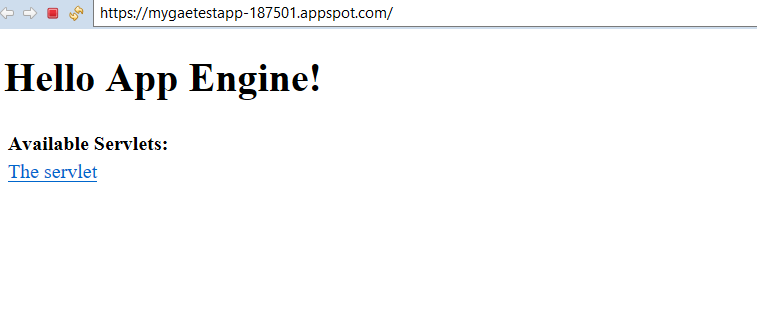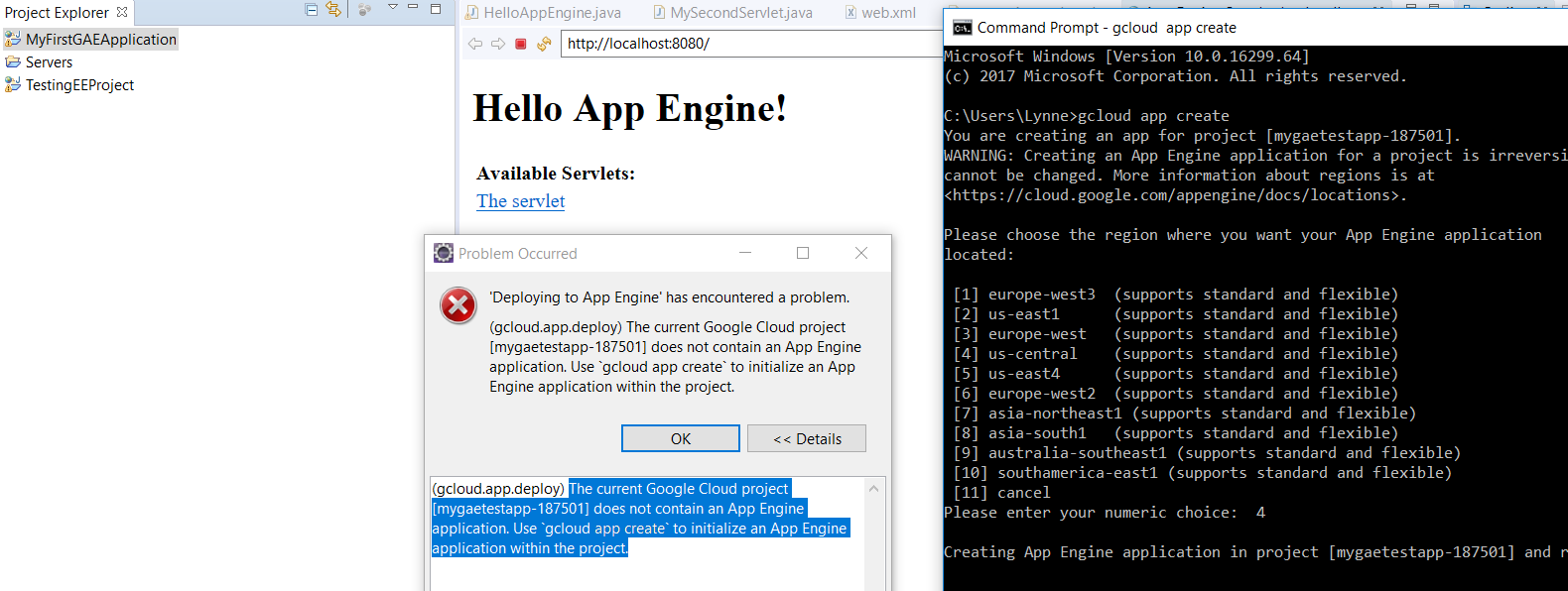Uploading WebApp from Eclipse to Registered Application in Google App Engine
see Google App Engine uploading an app from Eclipse documentation for latest details
OR THEIR RECOMENDATION TO USE MAVEN TOOL
1) Assumes you have already created a Project on GAE you want to use to deploy to (it can be a "blank project" but, you know the ID
2) Go to eclipse and select project right click and select Deploy to App Engine Standard
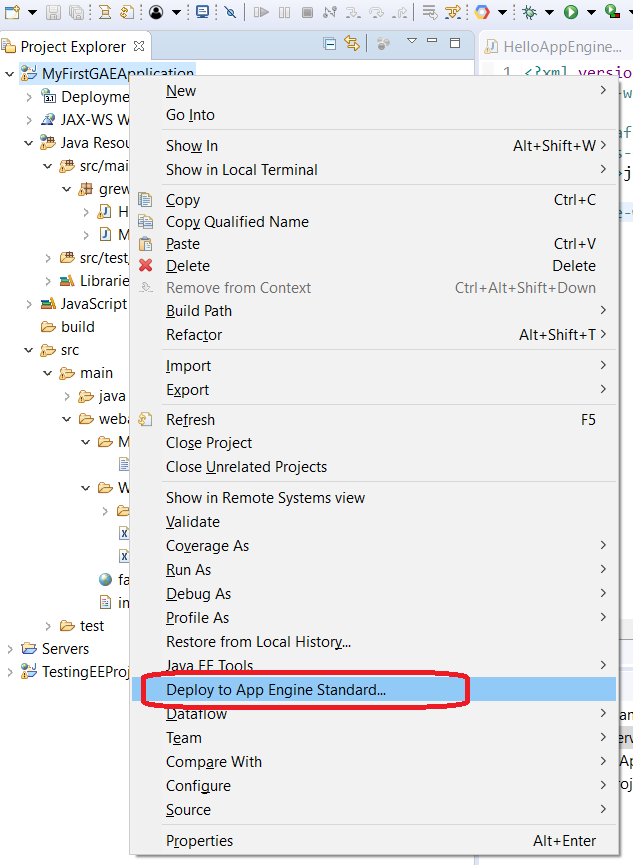
It will pop up following dialog box and you will have to login to Google Cloud if not already and then select the project you want
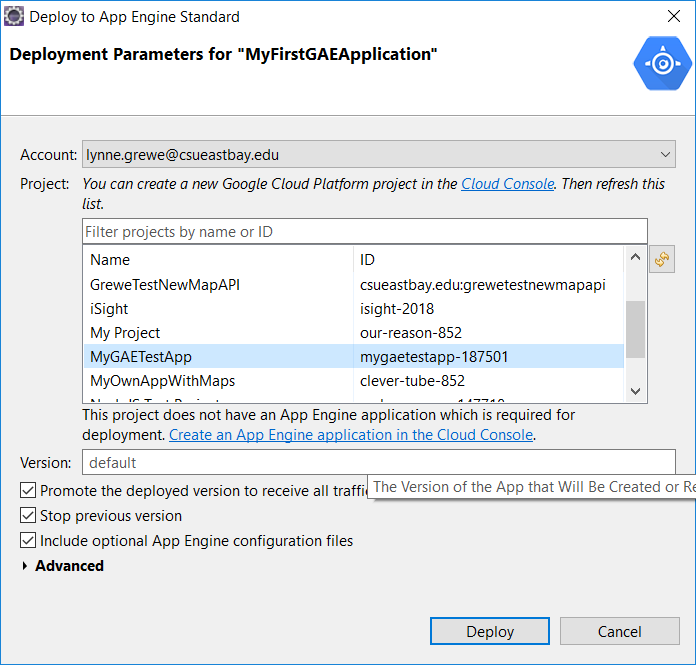
Make sure that your project's appengine-web.xml has application name = appication id you specified during your GAE project registration process
you only do this once ---> In Example below, I have a GAE application with id buzz-it
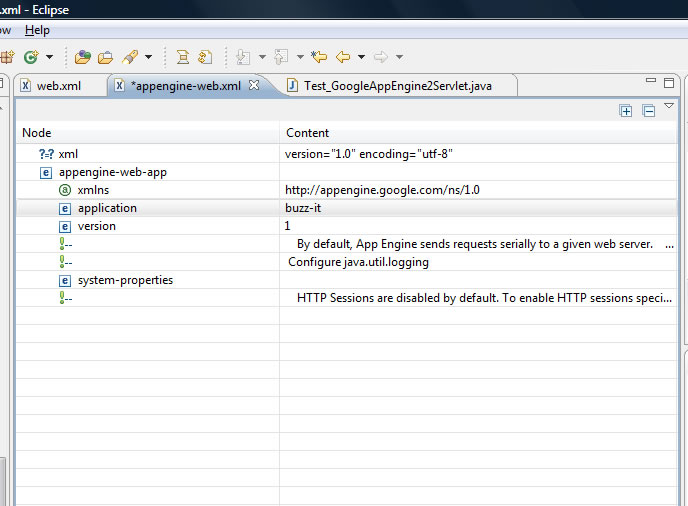
2) After creating your project and run it locally, you are ready to upload to GAE
In Eclipse, right click on the project and select "Deploy to App Engine"
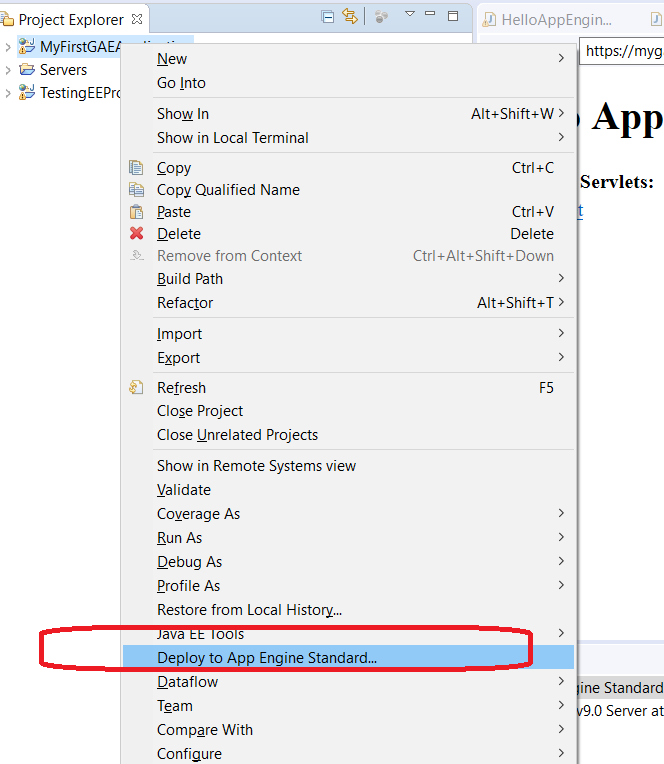
NOTE: if you get the following error follow the instructions to fix this
3) It should deploy --see console window for details
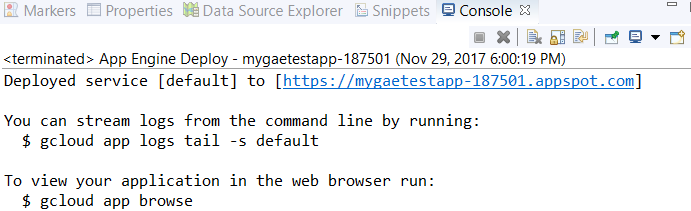
4) Now you are ready to run --- http://projectID.appspot.com/
in above example it is https://mygaetestapp-187501.appspot.com