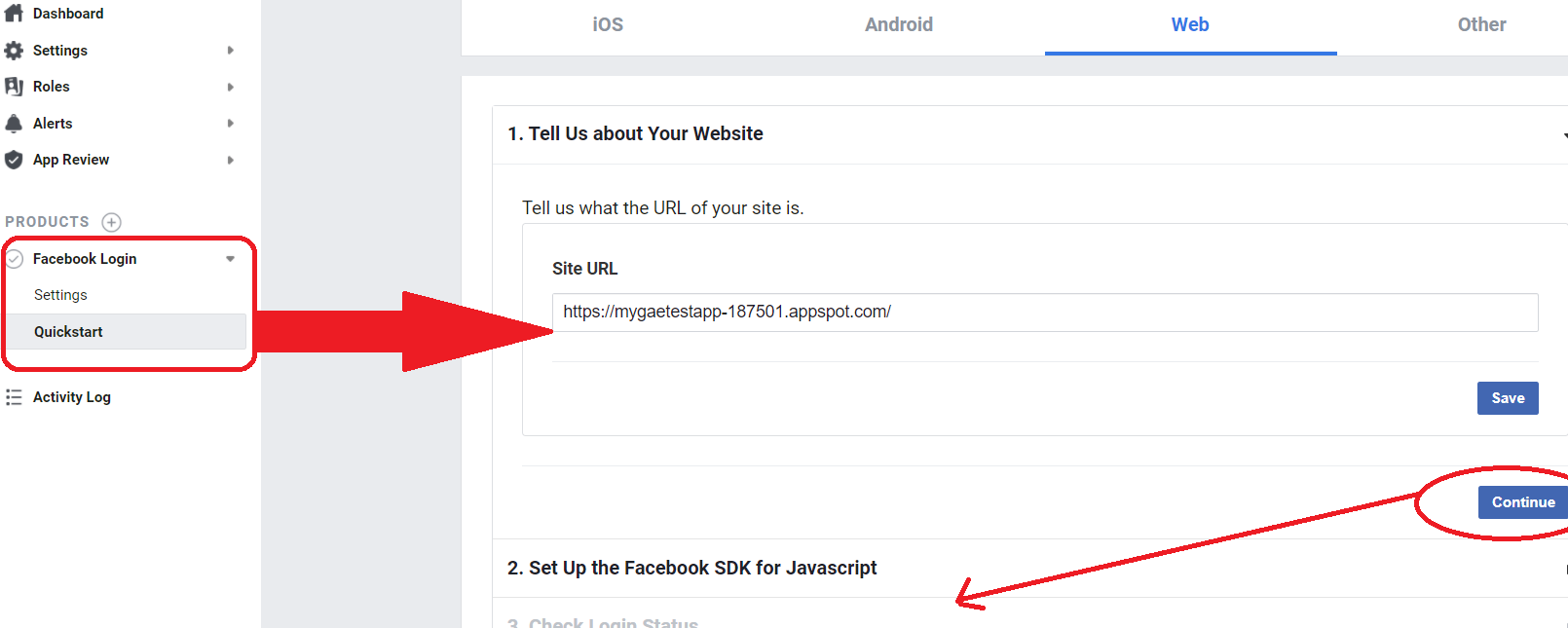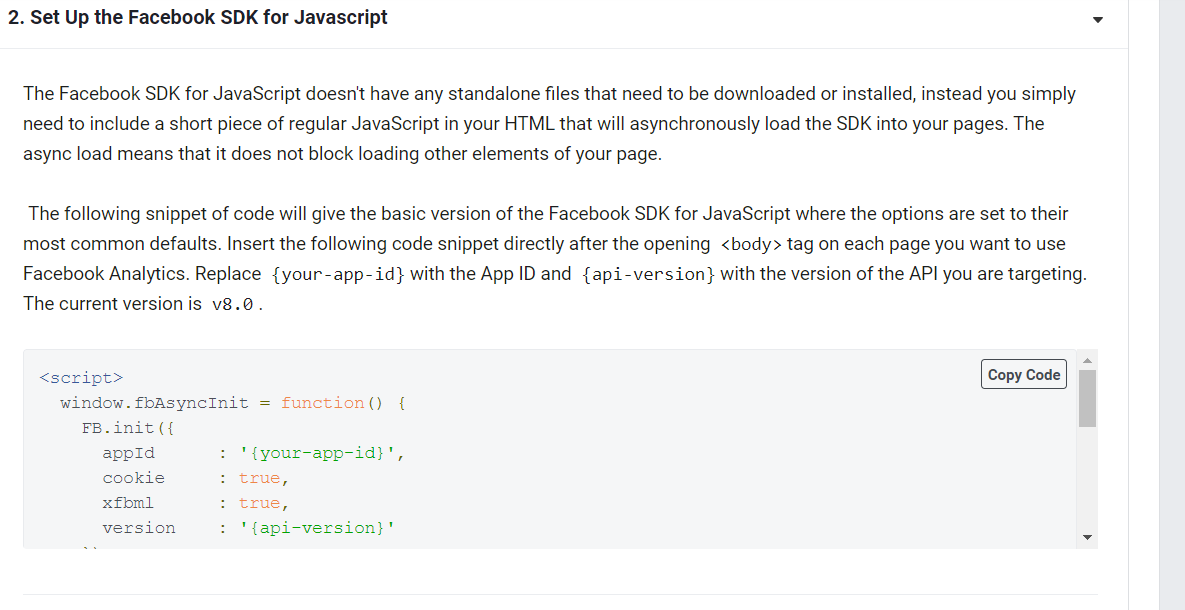GAE App that is Registered as a Facebook App
As of July 2020 , they turned off creating new hosted on facebook games.
-
So for our project --as before you are creating your app on GAE --but, now you are going to host it ONLY on GAE and communicate with Facebook.
-
This means you still register your app with facebook so you can get access to their API https://developers.facebook.com/docs/apps/
You will need to read AND follow the facebook developer website to figure out everything you need to do.
There is the process of doing a Facebook Login from your application is necessary as you want to retrieve your User's Facebook Information using the Graph API
-
Login: https://developers.facebook.com/docs/facebook-login/web (you will use the Facebook Javascript SDK inside your GAE hosted application code for the user of your app to log into Facebook so your application can then make Facebook API requests (including Graph API) on their behalf.
-
https://developers.facebook.com/docs/graph-api/using-graph-api
Registering your GAE Application as a "Facebook App"
when you register your application you will do something like: (please confirm with developer website)
STEP 1) In developer.facebook.com go to "My Apps" link and hit Create New App. YOU NEED TO INVESTIGATE DIFFERENT APP TYPES ON THE Facebook Developer site
- READ about App types and APIs and permissions they have (you want to acess User information via Graph API --- I believe the Facebook Login product will grant access and multiple app types have the capability --but, you must investigate)
- I think the "Build Connected Experiences" (see screen shot below) which is the CONSUMMER Type of app is the one you want because as discussed it has access to Facebook Login AND:
- default
- instagram_graph_user_media
- instagram_graph_user_profile
- user_age_range
- user_birthday
- user_friends
- user_gender
- user_hometown
- user_likes
- user_link
- user_location
- user_photos
- user_posts
- user_videos
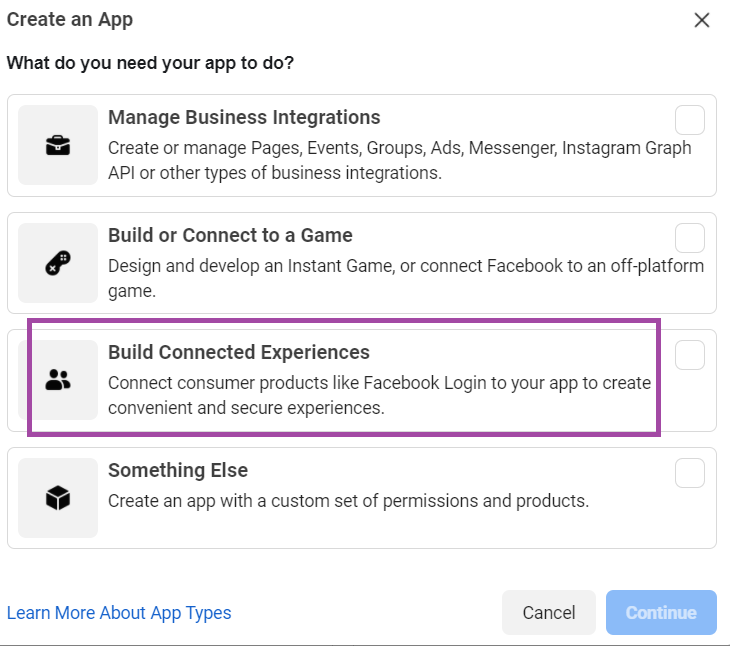
STEP 2) Next you will need to add a "web" platform to the app so it knows you are a web application and the URL of your app which will be used along with credentials ( ) when communicating from your app on GAE to facebook (after user has logged in). AGAIN you will need to verify this works and that when in your JSP/Servlet you add the Facebook Javascript commands to communicate with Facebook it works. Again look up documentation on Facebook developer website.
I "believe" in your app settings you will go to basics, click on add platform and then add your GAE url for your application (again must be https)
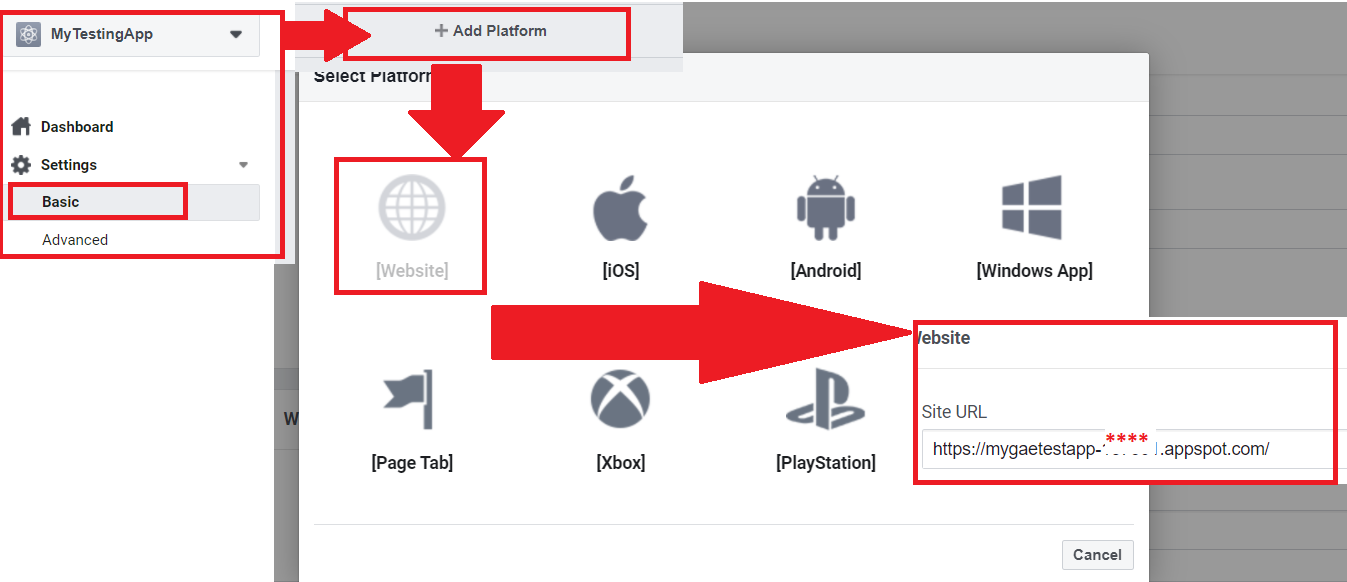
STEP 3) Add "PRODUCTS" like Facebook Login ---it will walk you through setting it up and the code you will need (though we dicussed how Facebook Login worked in class using Javascript SDK you include in your Web Application) --as shown in a few screen shots below (but, you need to go through the complete process yourself)