CS4521: Mobile and Topics in Web Programming |
||||||
|
Taking iOS MVC concept into iOS app Project creation
(USING XIB --- See Example Event Handling for doing in StoryBoard directly)
View = AppNameViewController.xib ("nib" file)
- contains "objects"/GUI elements --create with Interface Builder, setup first STEP 1
Controller = AppNameViewController.h and .m
- AppNameViewController class generated for you with new project and is a child of UIViewController class.
- STEP 2: you must declare in .h file outlets (IBOutlets) that is a "pointer" to an object in the view (xib file)
- STEP 3: GUI View Updating: Controller tells View to Update: use InterfaceBuilder to connect outlet and View object so that Controller can alter view
- STEP 4: GUI View EVENT HANDLING: View tells Controller to Run an IBAction method: use Interface Builder to say when there is an event on a View object, have it trigger an IBAction method in the Controller
Model = class variables inside the Controller (whatever data structures or classes or data types you want)
- STEP 2: you must create class variables inside the Controller to represent the data in the program that corresponds to the Views.
Step 1: Create GUI (VIEW) -- AppNameViewController.xib
-
create (dummy at this point) GUI through InterfaceBuilder in your AppNameViewController.xib
-
This is graphical drag and drop
-
To see list of GUI elements do a View->Utilities->Show Object Library
-
After you drag and drop a GUI view you can alter properties
-
Note: you can view the corresponding Controller class that "owns"/associated with this view = AppNameViewController.h file (the UIViewController associated with this View) by bringing up the Assistant Editor will show code on the right. The red square shows button to toggle on/off assistant editor
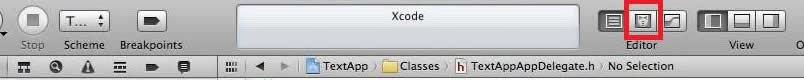
Step 2&3: Create Data (primitive types, objects) to represent data in app (MODEL) and tile them through an IBOutlet--all done in the Controller class
Uses XCode 4+ (older XCode is different)
-
Step 2.1 = setup data to represent data in model (see example)
-
Step 2.2 = setup IBOutlet associated with Views you want to control using some simple Drag feature in XCode's Interface Builder
-
Name= some descriptive name corresponding to underlying View and data associated with it,
-
Type = should be filled in as the View UI class type you selected in step 2.2.3,
-
Storage= leave for now at default.
result of step 2.2. will be in the AppNameViewController.h the addition of @property (nonatomic, strong) IBOutlet View_type *nameofView
NOTE: When you now in your AppNameViewController.m code change the value of nameofView variable it will change the coresponding display of informaiton associated with this View (like the text in a Label)
Step 2.2.1: bring up AppNameViewController.xib in Interface Builder (IB)
Step 2.2.2: bring up the Assistant Editor (View->Assistant Editor->Show Assistant) to show at same time the AppNameViewController.h code (in right hand side of IB)
Step 2.2.3: Select GUI element you want to connect to and HOLD Cntrl KEY and drag to the AppNameViewController.h displayed code in Assistant Editor
Step 2.2.4: Say you want to create an Outlet in Connection,
-
-
Step 2.3 = create setter/getter methods for your data only (see example)
-
Step 2.4= add methods to manipulate your data in other ways (see example)
-
AN Example (for XCode 4+) -- RESULTS of AppNameViewController.h after previous steps
@interface AppNameViewController : UIViewController { //other class variables as you need } //step 2.1 & 2.3 add variables for model/data @property (nonatomic, retain) NSTimer *clock; //step 2.2 IBOutlet generated through XCode InterfaceBuilder to Code association @property (nonatomic, strong) UIBOutlet UILabel *clockLabel; //step 2.4 Add (optional) methods to manipulate model data as necessary -(void) showClock; -(void) showActivity; @endAppNameViewController.h with method to alter clockLabel which will update the associated View
@impelmentation AppNameViewController //other code ***** - (void) changeClockLabel {
// clockLabel is instance of UILabel class that has the variable text which is text displayed clockLabel.text = [NSString string:@"The New Clock Label"]; //this is short hand for setter method for text variable of UILabel class //or could write as [clockLabel setText:@"The New Clock Label"]; // another short cut as is a string would be clockLabel.text = @"The New Clock Label";
}
Step 4: GUI View EVENT HANDLING: View tells Controller to Run an IBAction method:
-
use Interface Builder to say when there is an event on a View object, have it trigger an IBAction method in the Controller
-
Step 4.1: bring up AppNameViewController.xib in Interface Builder (IB)
Step 4.2: bring up the Assistant Editor (View->Assistant Editor->Show Assistant) to show at same time the AppNameViewController.h code (in right hand side of IB)
Step 4.3: Select GUI element you want to connect to and HOLD Cntrl KEY and and drag to the AppNameViewController.h displayed code in Assistant Editor
Step 4.4: Say you want to create an Action in Connection,-
Type = filled in as the View UI class type,
-
Event= event for this View you want to handle (this determines the method you will call--prespecified callback method names for each different event --read API),
-
Arguments = what you want to send (see below for 3 choices: nothing, sender, sender &event)
-
Step 4.5: create code in the AppNameViewController.m file of the action method signature setup from step 4.4.
(NOTE: if you want to add a new View and tie it to already existing (IBAction) method) simply do steps 4.1, 4.2 and 4.3 --but, in 4.3 drag to the existing IBAction method you have)
-
-
STEP 4.5 ADD THE ACTION METHODS --- EVENT HANDLING CODE --- -- in AppNameViewController.m you must implment these methods
-
INSIDE note the methods of return type IBAction AppNameViewController.h HAVE BEEN created via steps 4.1-4.4 -
RESULT OF STEPS 4.1-4.4 -- GENERICALLY
@interface AppNameViewController: UIViewController {
//class variables **********see above example code!!!!!
}
//properties ---see above ***********
//methods ---see above **********
//action methods that will be triggered by GUI events from "registered Views"
- (IBAction) doSomething: (id) sender;
- (IBAction) doSomething2; //this has no data passed
- (IBAction) doSomething3: (id) sender
forEvent: (UIEvent *) event;
@end
Further our example --add a UIButton that has an IBAction associated for buttonPressed (when button hit)
WHen the button is hit make the UILabel "clockLabel" say "the button **buttonText** says time is **currentTime**"
where **buttonText** = the text of the added button in its untapped state (this code always the same regarldess of state)
**currentTime** = the current time using NSDATE
AppNameViewController.h
@interface AppNameViewController : UIViewController { //other class variables as you need } //step 2.1 & 2.3 add variables for model/data @property (nonatomic, retain) NSTimer *clock; //step 2.2 IBOutlet generated through XCode InterfaceBuilder to Code association @property (nonatomic, strong) UIBOutlet UILabel *clockLabel; //step 2.4 Add (optional) methods to manipulate model data as necessary -(void) showClock; -(void) showActivity; //RESULTS of step 4.1-4.4: creation of IBAction method - (IBAction) buttonPressed: (id)sender; @end
AppNameViewController.m
#import "AppNameViewController.h"
@implementation AppNameViewController @synthisze clock, clockLabel; //generates the setters and getters for the @property declarations in .h file //***various methods---showClock, showActivity ********* //RESULT of step 4.5: implementation of created IBAction method in .h file - (IBAction) buttonPressed: (UIButton *)sender { NSString *title = [sender titleForState:UIControlStateNormal]; //get the title of the button which is the sender in its untapped state NSDate *now = [NSDate date]; //get todays date using the "class" method date on NSDate clockLabel.text = [NSString stringWithFormat:@"Button %@ says time is %@", title, now]; //set text of UILablel to new NSString } @end