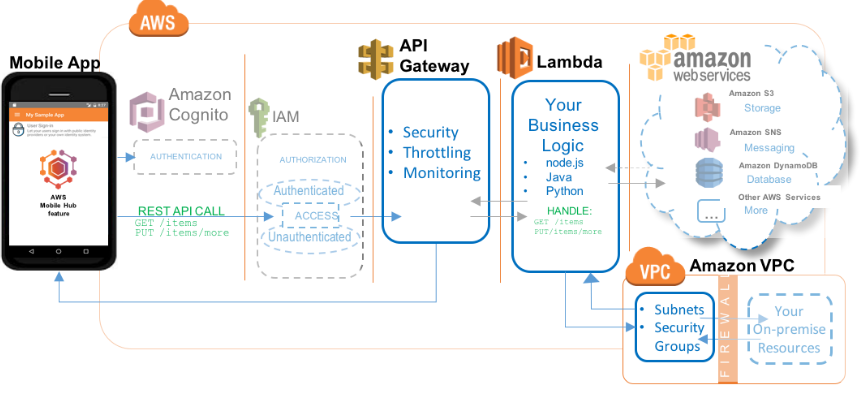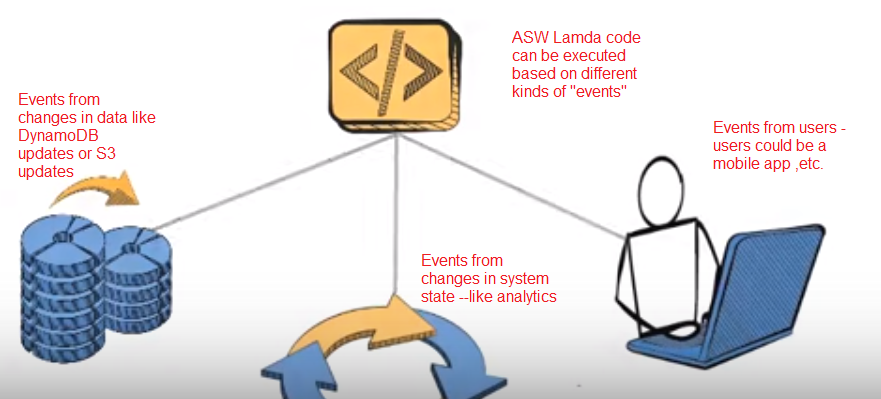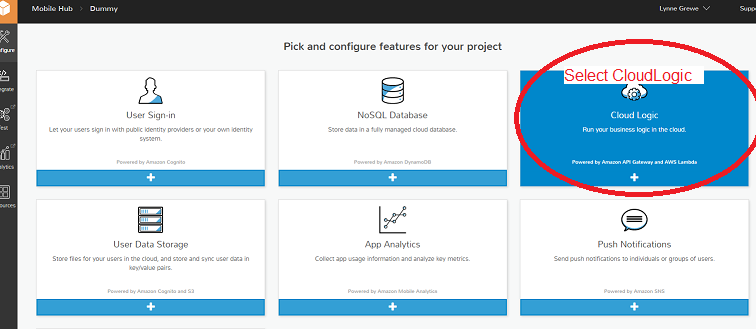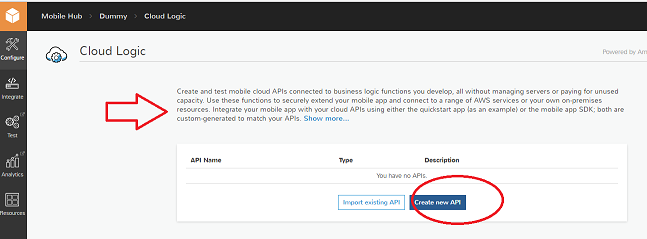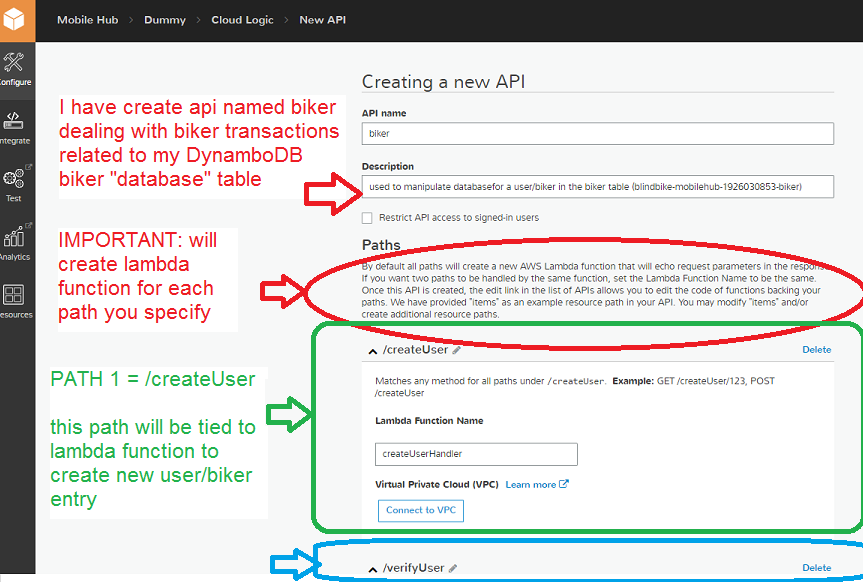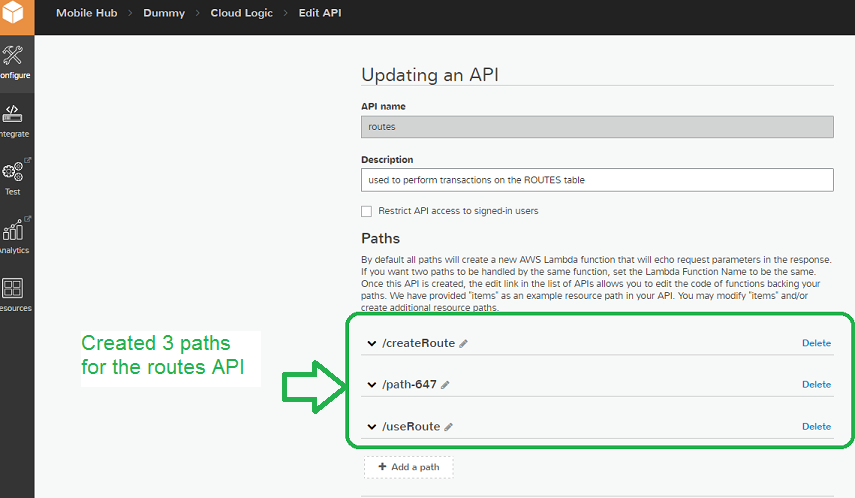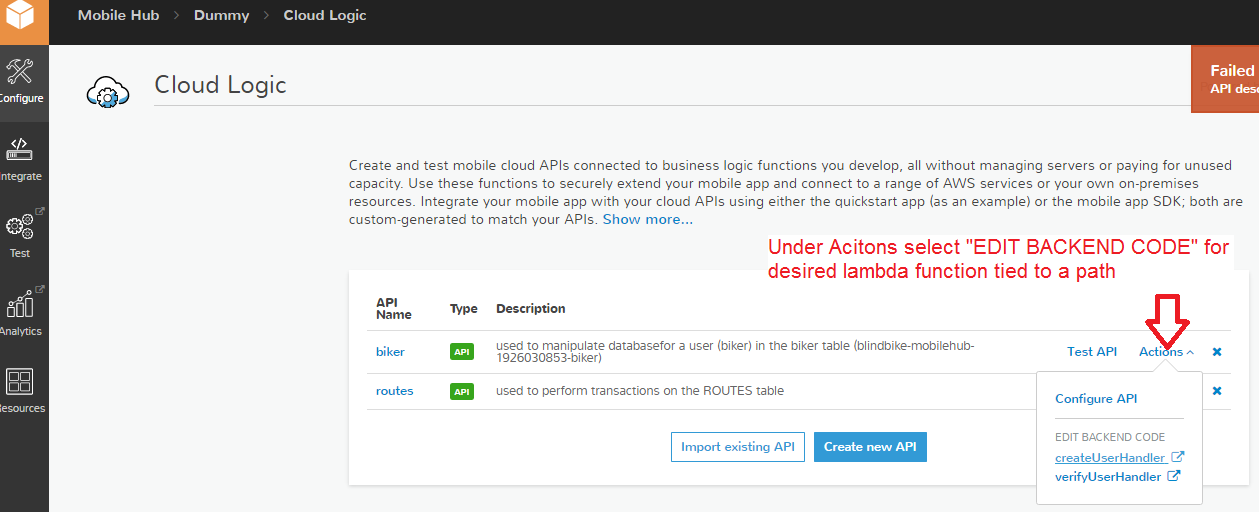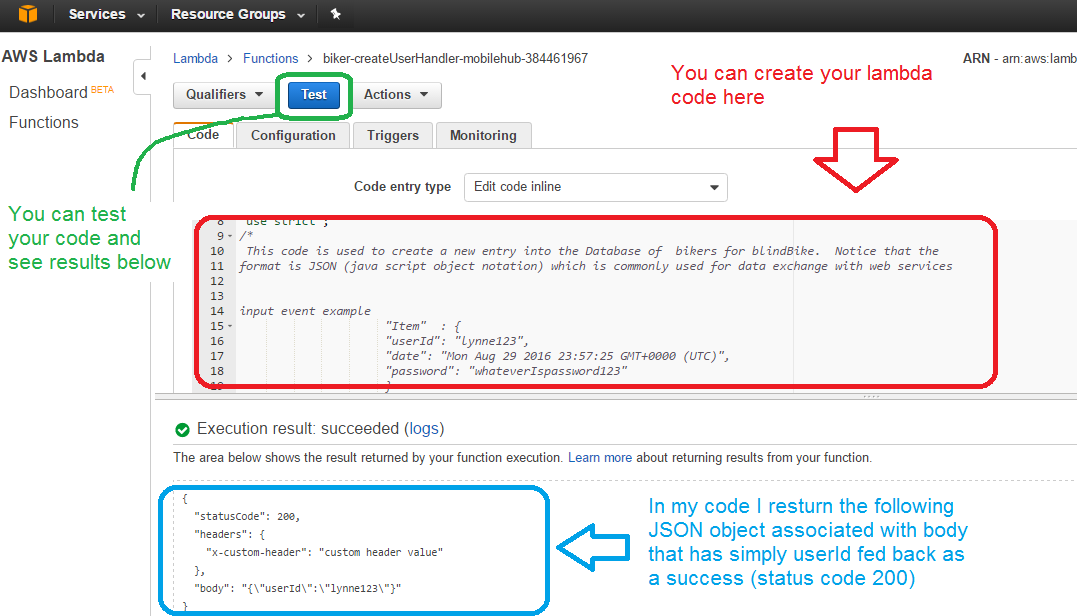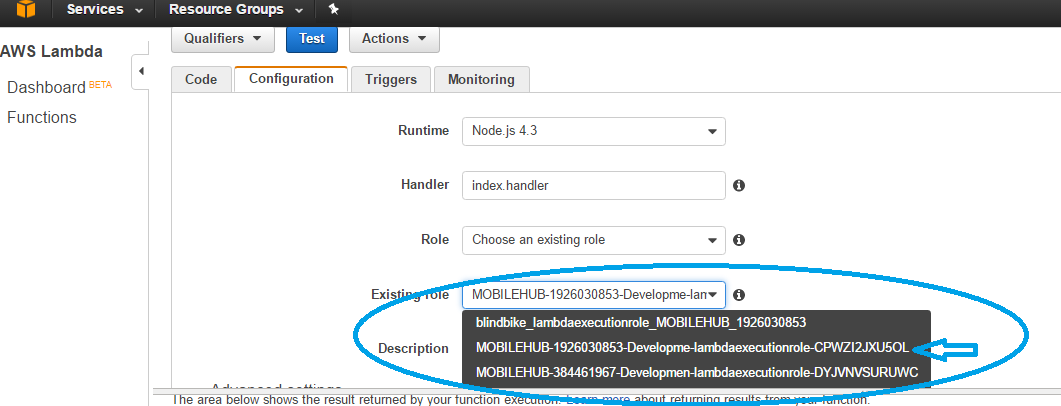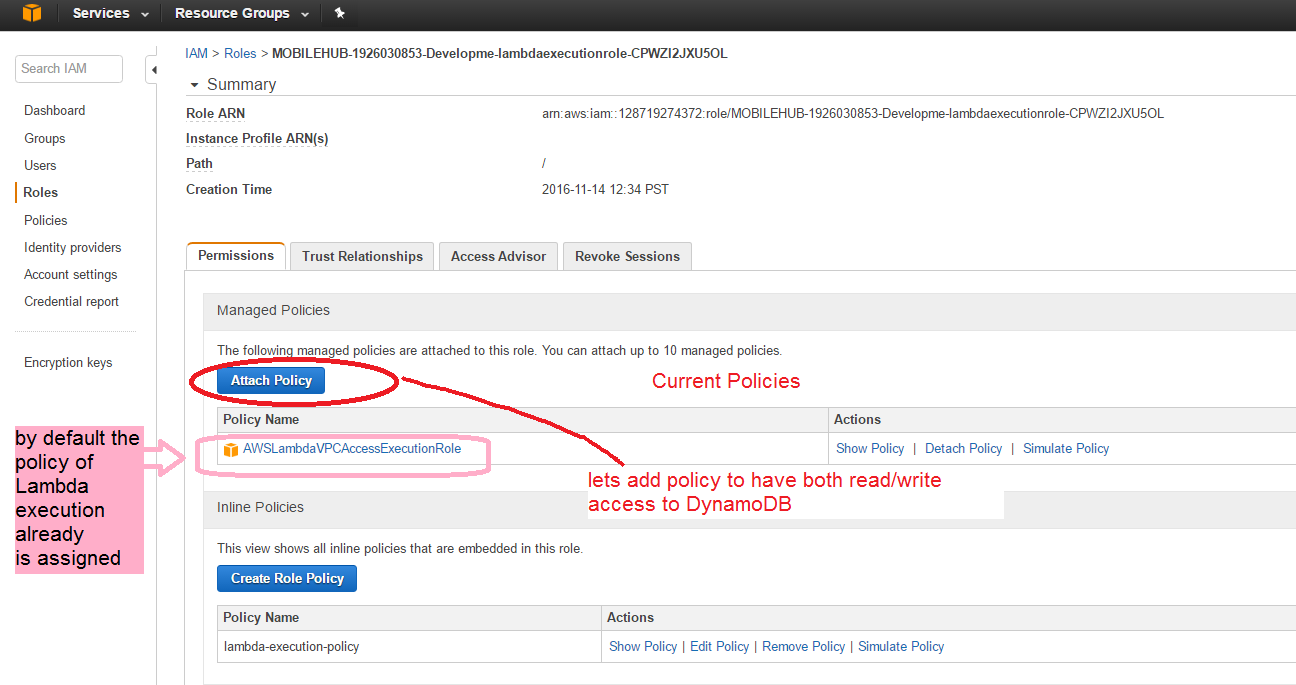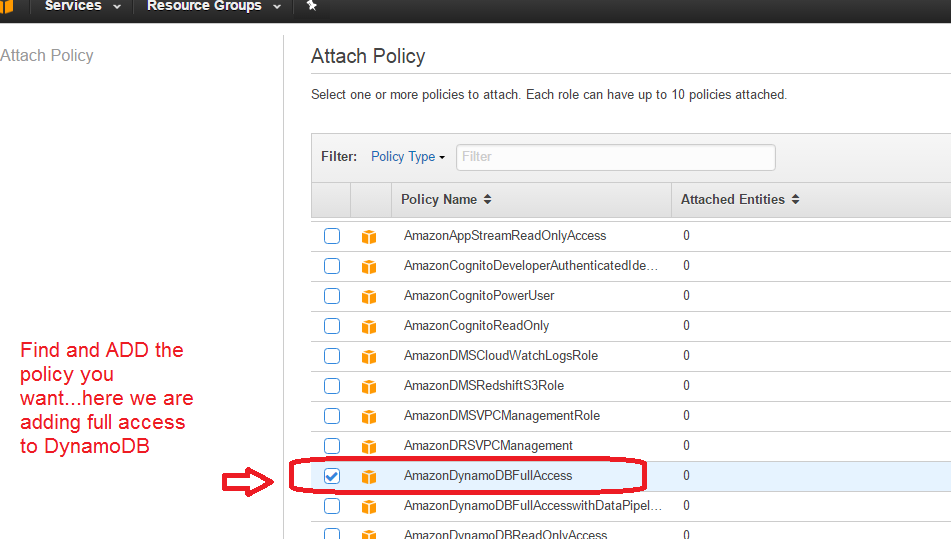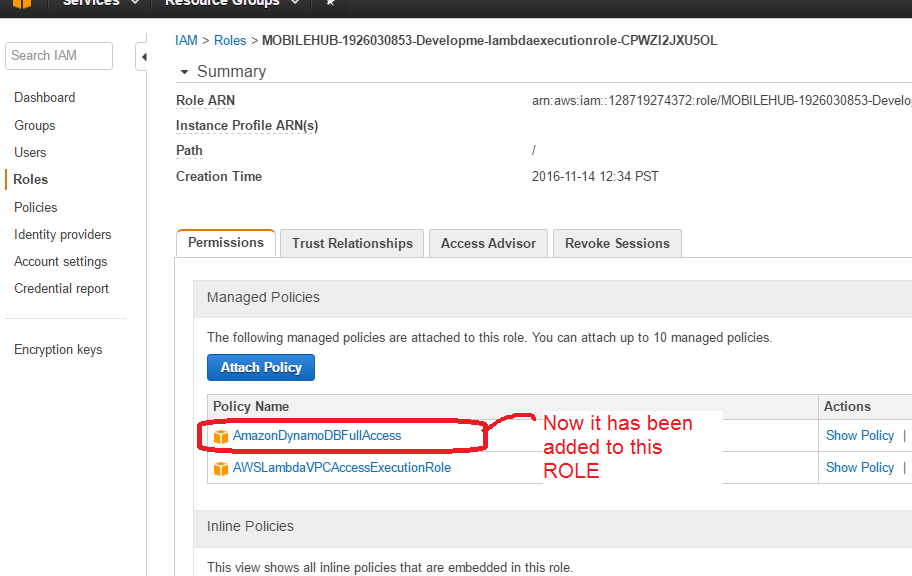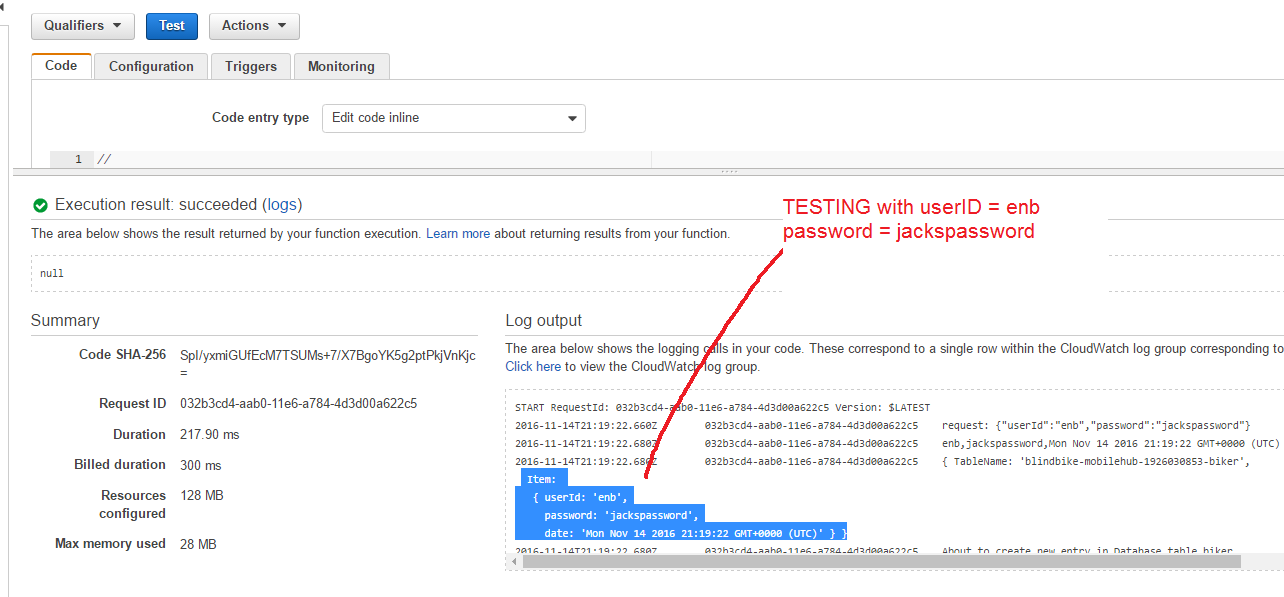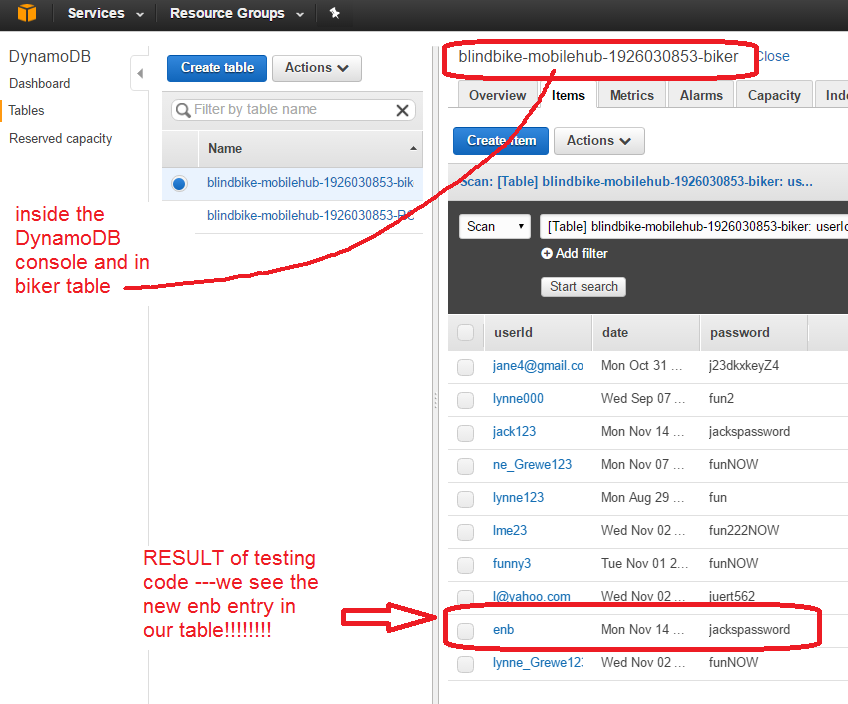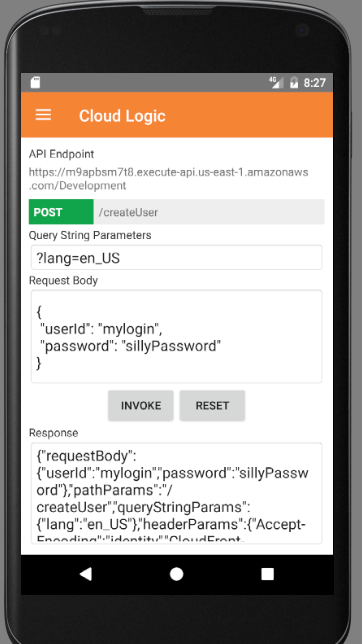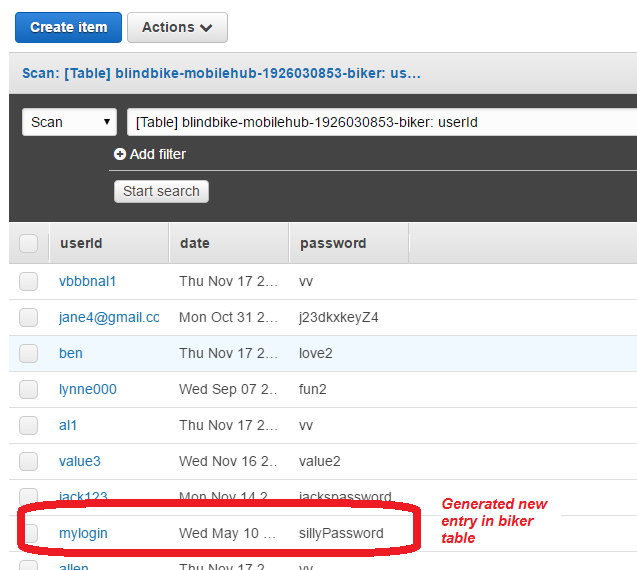CS4521: Mobile and Topics in Web Programming |
||||||
|
Step 3: Setup Lambda Functions --- the code (for creating a new user/biker in biker table)
There are 4 steps
Step 3.1: select CloudLogic for your Mobile Hub Project and create API(s) and Path(s) (each path = new lambda function created)
Step 3.2: For EACH PATH you created in step 1 you must edit the autogenerated lambda code to do what you want.
Step 3.3: For EACH lambda code, you must ONCE ONLY, edit your policys associated with the "Role" assigned to your lamdba code if this code need to do more than run --like it must access a DynamoDB table then you need to add the poicy.
Step 3.4: TEST your Code and re edit it as desired
NOW the CODE to Write to Database is what you seeing me create here. There are many options you can use but, I am going to do NodeJS. Note you can make code to do anything you want the database access is just one example.
currently, when setting up the Lambda Function you setup an API (the gateway) and Lambda code in THIS ONE STEP
*note this is new Nov., 2016 so be careful you don't read old tutorials
Recall: Lambda (called serverless) - somewhere between a PAAS and SAAS. You deploy application (either NodeJS, Java, Python--see documentation), pay for calling to code not for deployment.
So lets try to do just that add code in AWS Cloud Logic as to write to our biker table we created above.
Amazon Lambda = event driven compute service for creating dynamic applications that connect to and use various Amazon Services (DynamoDB -database, S3 -file storage, and more). Events examples = update in DB, modified object in S3, or even custom event receive from another application (like your mobile app).
scenario 1= update in DB (like addition of a new data record) cause publication of this record to say a social network like facebook.
scenario 2= mobile application makes call to Lambda function creating event that passes data the Lamda code should take and use it to write new entry in DynamoDB database
STEP 3.1: select Cloud Logic in your AWS project and then add NEW API(s) and Path(s)
-
/getRoutes that will retrieve the top 10 used routes.
-
/storeRoute that will take as input a new route and store it in the ROUTES table.
-
/useRoute that will return the details of Route given an ID from the ROUTES table and also increase the "Used" column of the ROUTES table for this Route (with this ID)
>>>configuring the API called biker - which will represent the transactions with a biker database table in AmazonDB.
FOR each PATH you create mobileHub will autogenerate a simple lambda function that is associated with it.
>>below I am specifying 2 paths /createUser which will be tied to a lambda function that will create a new user(biker) database entry in the biker table. The second paht is /verifyUser that will be tied to a lambda function that will verify a user's login credentials
Now I am create a second API dealing with transactions on ROUTES table in DynamoDB
>> I have created 3 paths
STEP 3.2: For EACH PATH you created in step 1 you must edit the autogenerated lambda code to do what you want.
First go to the lambda backend code by next to each API selection Actions and you can then select to EDIT BACKEND CODE
for the desired labmda code (associated with a path in that API)
I am going to edit the code for /createUser path in the biker API that is associated with the lambda function "createUserHandler"
This is NOT A COMPLETE MANUAL but, below I am making a Lambda Function that writes to the biker database table a new entry passed as the event informaiton. This is done in NodeJS but, Lamda also supports Java and Python.
YOU NEED at this point to pickup a Manual/ Tutorial on Writing Lamda code (either NodeJS, Python, Java) to access one of the services like NoSQL database on AWS (called DynamoDB) or the User Data storage (uses AWS S3) or whatever it is YOU want to do.
Here is the code I will use
Basics of a Lambda function / code in NodeJS that will write a new entry (passed as event data) to the AmazonDB database
'use strict'; /* This code is used to create a new entry into the Database of bikers for blindBike. Notice that the
format is JSON (java script object notation) which is commonly used for data exchange with web servicesinput event example "Item" : { "userId": "lynne123", "date": "Mon Aug 29 2016 23:57:25 GMT+0000 (UTC)", "password": "whateverIspassword123" } TODO: extend this code to make sure that the event parameters are not null and pass default values if they NOTE: date is optional. Should add processing the fields of firstName, lastName and date to complete all of the
values possible in each entry of the biker database table */ console.log('Loading function');console.log('Loading function'); var doc = require('dynamodb-doc'); //require javascript package for DynamoDB access var db = new doc.DynamoDB(); //create instance of DynamoDB access object //This is the MAIN function that is called by Lambda system, passing event and context // see above for expected event data attributes that will be processed below to use as data want to enter into our bikers table exports.handler = function(event, context) { var userID = event.userId; //get userId from event var password = event.password; //get password from event //this version of code generates the date rather than reading from the event, this could be altered var datetime = new Date().toString(); // OR can use new Date().getTime().toString(); //simple log to see what is going on. console.log(userID + "," + password +","+ datetime); var tableName = "blindbike-mobilehub-1926030853-biker"; //this is the name of YOUR project's dynamoDB table //this version of the code is creating a data entry only with the required userID and additional password and date
// it is left as future work to add the other fields of firstName and lastName var item = { "userId": userID, "password": password, "date": datetime }; var params = { TableName:tableName, Item: item }; console.log(params); //ADD TO database using putItem method - this code is obviously specific to the DynamoDB class that is specific to Lambda db.putItem(params,function(err,data){ if (err) console.log(err); else console.log(data); }); };
Below is practically the same code as in the above but, have ADDED parsing the input (request) and a response
AND have added code to handle POST/PUT and GET requests for reading in data
Basics of a Lambda function / code in NodeJS that will write a new entry (passed as event data) to the AmazonDB database" __
EXPECT data input from POST method call
'use strict';/* This code is used to create a new entry into the Database of bikers for blindBike. Notice that the
format is JSON (java script object notation) which is commonly used for data exchange with web services input event example"Item" : {
"userId": "lynne123",
"password": "whateverIspassword123", "firstName" : "Lynne", "lastName": "Grewe" }*/console.log('Loading function');var doc = require('dynamodb-doc'); //require javascript package for DynamoDB accessvar db = new doc.DynamoDB(); //create instance of DynamoDB access objectconsole.log('Loaded Database Object');exports.handler = function(event, context, callback) {var responseCode = 200;var requestBody, pathParams, queryStringParams, headerParams, stage,stageVariables, cognitoIdentityId, httpMethod, sourceIp, userAgent,requestId, resourcePath;console.log("request: " + JSON.stringify(event));}// Path Parameters pathParams = event.path;// Query String Parameters queryStringParams = event.queryStringParameters;// Header Parameters headerParams = event.headers;if (event.requestContext !== null && event.requestContext !== undefined) {var requestContext = event.requestContext;// API Gateway Stage stage = requestContext.stage;// Unique Request ID requestId = requestContext.requestId;// Resource Path resourcePath = requestContext.resourcePath;var identity = requestContext.identity;// Amazon Cognito User Identity cognitoIdentityId = identity.cognitoIdentityId;// Source IP sourceIp = identity.sourceIp;// User-Agent userAgent = identity.userAgent;}//IF a PUT method get the JSON data from body and not from eventif(httpMethod !== undefined && (httpMethod == "PUT" || httpMethod =="POST")) { requestBody = JSON.parse(requestBody); //expect input in JSON form userID = requestBody.userId; firstName = requestBody.firstName; lastName = requestBody.lastName; password = requestBody.password; }else if(httpMethod !== undefined && httpMethod == "GET") //if GET method type { userID = queryStringParams.userId; firstName = queryStringParams.firstName; lastName = queryStringParams.lastName; password = queryStringParams.password; console.log("userid INPUT" + userID + " and method type = " + httpMethod + "and queryParameters= " + JSON.stringify(queryStringParams)); }else //if a not POST/PUT/GET { userID = event.userId; //get userID from event password = event.password; //get password from event firstName = event.firstName; lastName = event.lastName; console.log("userid INPUT" + userID + " and method type = " + httpMethod + " password=" +password + " firstName=" + firstName + " lastName=" + lastName + " and queryParameters= " + JSON.stringify(queryStringParams)); }//this version of code generates the date rather than reading from the event, this could be altered var datetime = new Date().toString(); // OR can use new Date().getTime().toString();//simple log to see what is going on. console.log(userID + "," + password +","+ datetime);var tableName = "blindbike-mobilehub-1926030853-biker"; //this is the name of YOUR project's dynamoDB table//this version of the code is creating a data entry only with the required userID and additional password and date // it is left as future work to add the other fields of firstName and lastName var item = { "userId": userID, "password": password, "date_lastAccess": datetime, "firstName": firstName, "lastName": lastName };context.succeed(response);}});
normally at this step you would test and re-edit your code...BUT, you may have to do step 3.3 first before you can get it to run if you need to add policies
STEP 3.3: SETTING UP (one time for each lamda function's role) Role to add Policy so that you can read/write to database from this Lambda code
setup of : roles --to be able to have a role associated with executing the lamda code AND access to DynamoDB do the following
1) in Lambda console go to the configuration tab for your lambda code to see the currently assigned role.
2) go to IAM console https://console.aws.amazon.com/iam/home#/roles and look up this role (for me the MOBILEHUB***CPWZ*** one)
(NOTE: by default the policy for executing lambda is assigned.)
3) click on "Attach Policy" to edit the role to add access to DyanmoDB (find it and add it)
Now it has been added
STEP 3.4: TEST the code
NOW you should be able to TEST your code and have it write to the database
Here you can see the results --the enb user is added to our table
Running using AWS generated app
Special NOTE:
you can get plugins for the Eclipse editor to work with Lambda rather than typing in code in console, but, you need to investigate this on AWS