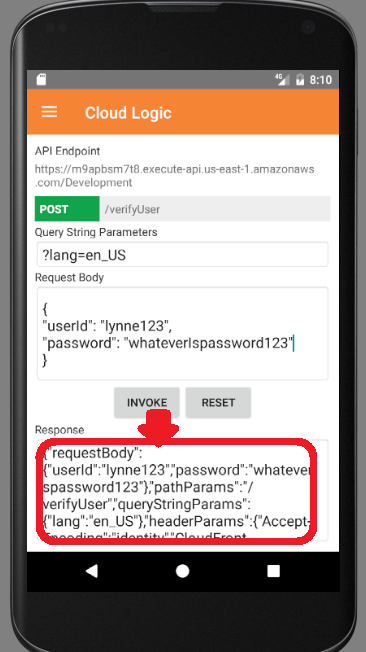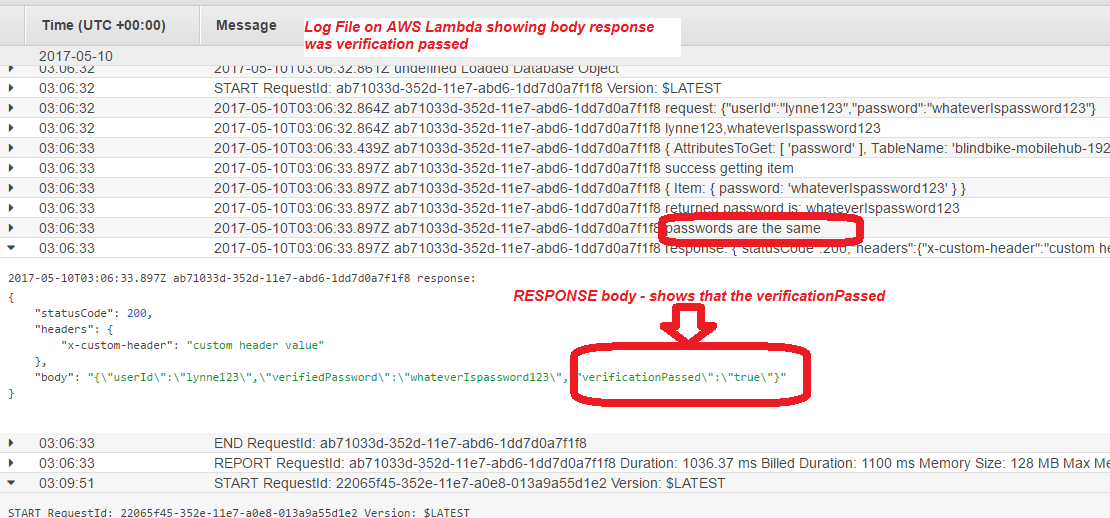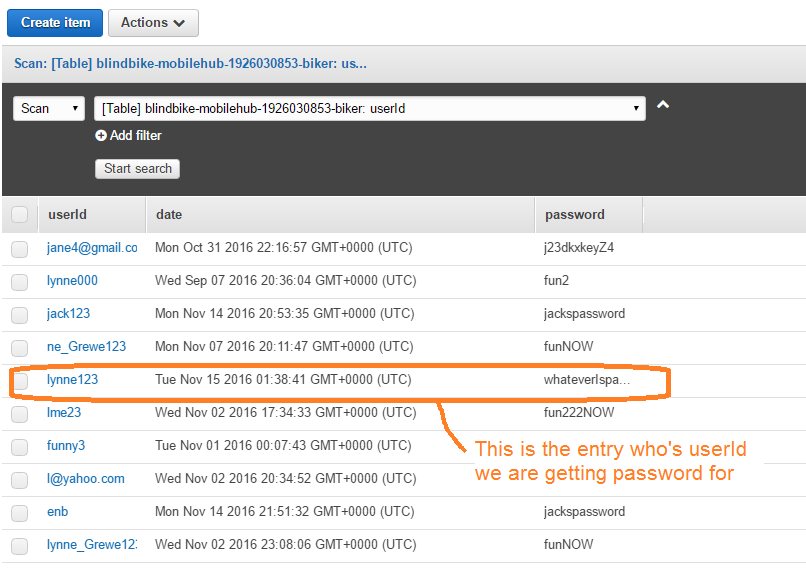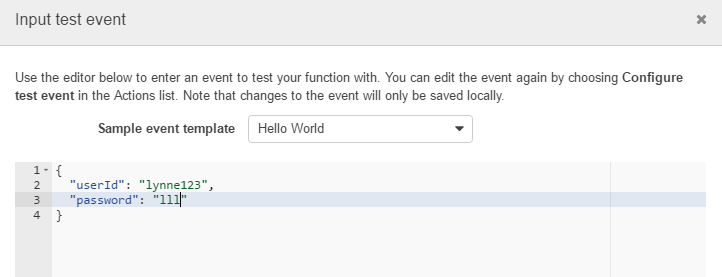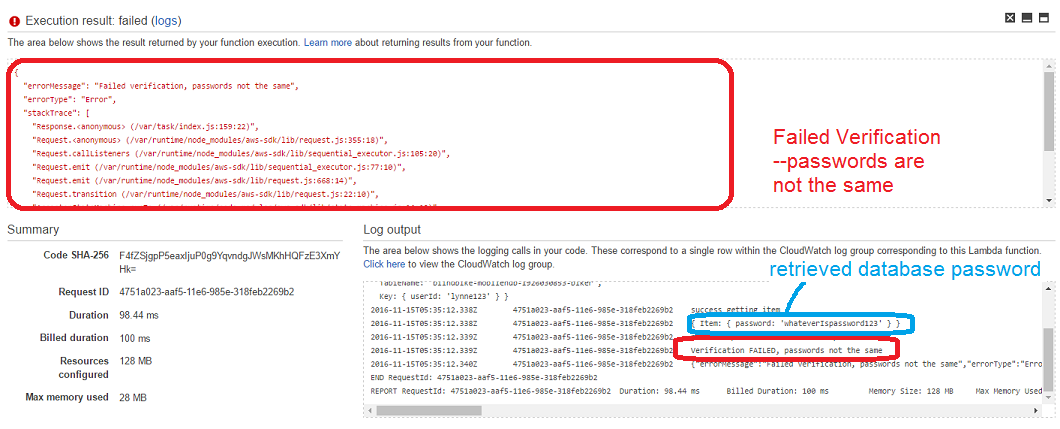CS4521: Mobile and Topics in Web Programming |
||||||
|
Lambda (nodeJS) funciton code for user password verfication -- this code will
- //STEP 1: make a request from database table using the userId for primary key
- //STEP 2: compare retrieved password from database with the password specified as input (in the request)
- //STEP 3: if the same retrurn success
- //STEP 4: if not the same return failure
First: Have a database table called biker that contains
-
primary key - userId
-
other columns - password, date
Code
Basics of a Lambda function / code in NodeJS that will write a new entry (passed as event data) to the AmazonDB database
'use strict'; /* This code is used to make request from database table for password of entry with userId specified Notice that the input event example
"Item" : {
"userId": "lynne123",
"date": "Mon Aug 29 2016 23:57:25 GMT+0000 (UTC)",
"password": "whateverIspassword123"
}
TODO: extend this code to make sure that the event parameters are not null and pass default values if they
NOTE: date is optional. Should add processing the fields of firstName, lastName and date to complete all of the
console.log('Loading function');
var doc = require('dynamodb-doc'); //require javascript package for DynamoDB access
var db = new doc.DynamoDB(); //create instance of DynamoDB access object
//This is the MAIN function that is called by Lambda system, passing event and context
// see above for expected event data attributes that will be processed below to use as data want to enter into our bikers table
exports.handler = function(event, context, callback) {
var responseCode = 200;
var requestBody, pathParams, queryStringParams, headerParams, stage,
stageVariables, cognitoIdentityId, httpMethod, sourceIp, userAgent,
requestId, resourcePath;
console.log("request: " + JSON.stringify(event));
// Request Body requestBody = event.body; if (requestBody !== undefined && requestBody !== null) {
// Set 'test-status' field in the request to test sending a specific response status code (e.g., 503)
responseCode = JSON.parse(requestBody)['test-status'];
}
// Path Parameters pathParams = event.path; // Query String Parameters queryStringParams = event.queryStringParameters; // Header Parameters headerParams = event.headers; if (event.requestContext !== null && event.requestContext !== undefined) {
var requestContext = event.requestContext; // API Gateway Stage
stage = requestContext.stage;
// Unique Request ID
requestId = requestContext.requestId;
// Resource Path
resourcePath = requestContext.resourcePath;
var identity = requestContext.identity; // Amazon Cognito User Identity
cognitoIdentityId = identity.cognitoIdentityId;
// Source IP
sourceIp = identity.sourceIp;
// User-Agent
userAgent = identity.userAgent;
}
// API Gateway Stage Variables stageVariables = event.stageVariables; // HTTP Method (e.g., POST, GET, HEAD) httpMethod = event.httpMethod; //******************************************************************************************** //business logic --read in input and verify is userId specified has password specified in database
//simple log to see what is going on.
console.log(userID + "," + password );
var tableName = "blindbike-mobilehub-1926030853-biker"; //this is the name of YOUR project's dynamoDB table
var params = {
AttributesToGet: [
"password"
],
TableName:tableName,
Key : {
"userId" : userID
}
}
//make request to get the entry from database table with the // above key specified for user id in the params variable db.getItem(params, function(err, data) { if (err) { console.log(err); // an error occurred context.fail(new Error("failed to access databse")); callback(new Error("Failed database retrieveal for verification")); } else { console.log("success getting item"); console.log(data); // successful response var returned_password = data.Item.password; console.log("returned password is: " + returned_password); if(password != returned_password) //fail verification STEP 4 { console.log("Verification FAILED, passwords not the same"); var error_responseBody = { requestBody : requestBody, pathParams : pathParams, queryStringParams : queryStringParams, headerParams : headerParams, stage : stage, stageVariables : stageVariables, cognitoIdentityId : cognitoIdentityId, httpMethod : httpMethod, sourceIp : sourceIp, userAgent : userAgent, requestId : requestId, resourcePath : resourcePath, userId: userID, verifiedPassword: password, verificationPassed: "FAILED" }; var error_response = { statusCode: responseCode, headers: { "x-custom-header" : "custom header value" }, body: JSON.stringify(error_responseBody) }; //context.fail(error_response, "Failed verification, passwords not the same"); callback(new Error("Failed verification, passwords not the same"), JSON.stringify(error_response)); } else { console.log("passwords are the same"); //******************************************************************************* // For demonstration purposes, we'll just echo these values back to the client var responseBody = { requestBody : requestBody, pathParams : pathParams, queryStringParams : queryStringParams, headerParams : headerParams, stage : stage, stageVariables : stageVariables, cognitoIdentityId : cognitoIdentityId, httpMethod : httpMethod, sourceIp : sourceIp, userAgent : userAgent, requestId : requestId, resourcePath : resourcePath, userId: userID, verifiedPassword: password, verificationPassed: "true" }; var response = { statusCode: responseCode, headers: { "x-custom-header" : "custom header value" }, body: JSON.stringify(responseBody) }; console.log("response: " + JSON.stringify(response)) context.succeed(response); callback(JSON.stringify(response)); }// end else passwords the same }//end else get successfull }); console.log(params); |
Results running when password is correct (the same as in database)
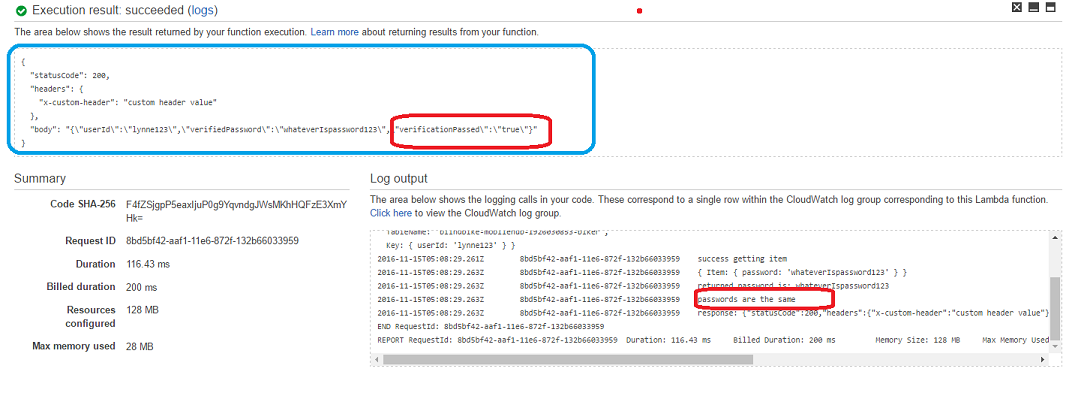
Results running when input password is not the same as in database - verificaiton failed
first lets change input in test data so it is not correct password
NOW --> when you integrate into your mobile application you will be processing the returned JSON object and note it has a field errorMessage = "Failed verification,..." which you can process
{ "errorMessage": "Failed verification, passwords not the same", "errorType": "Error", "stackTrace": [ "Response.<anonymous> (/var/task/index.js:159:22)", "Request.<anonymous> (/var/runtime/node_modules/aws-sdk/lib/request.js:355:18)", "Request.callListeners (/var/runtime/node_modules/aws-sdk/lib/sequential_executor.js:105:20)", "Request.emit (/var/runtime/node_modules/aws-sdk/lib/sequential_executor.js:77:10)", "Request.emit (/var/runtime/node_modules/aws-sdk/lib/request.js:668:14)", "Request.transition (/var/runtime/node_modules/aws-sdk/lib/request.js:22:10)", "AcceptorStateMachine.runTo (/var/runtime/node_modules/aws-sdk/lib/state_machine.js:14:12)", "/var/runtime/node_modules/aws-sdk/lib/state_machine.js:26:10", "Request.<anonymous> (/var/runtime/node_modules/aws-sdk/lib/request.js:38:9)", "Request.<anonymous> (/var/runtime/node_modules/aws-sdk/lib/request.js:670:12)" ] }
|
Example testing if from AWS generated test app -