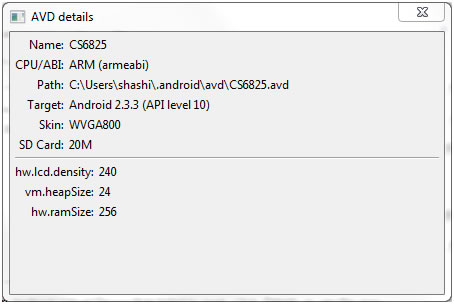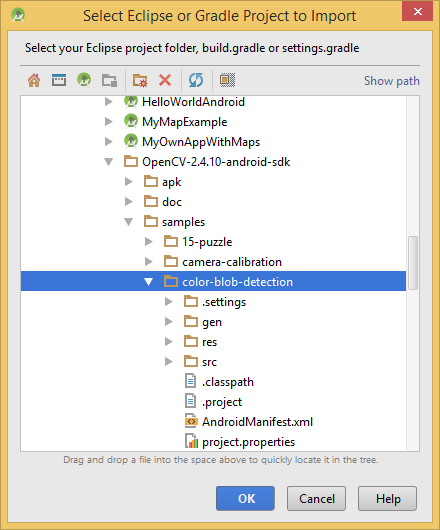Loading an Existing Android Project
STEP 1 Download the Code
Download the project code (should be a directory with ALL files) to your compture
(it is important to know if this project was made in AndroidStudio or another IDE like Eclipse.)
STEP 2 Load Existing Project (assumes it was done in Android Studio)
- File->New->Import Project
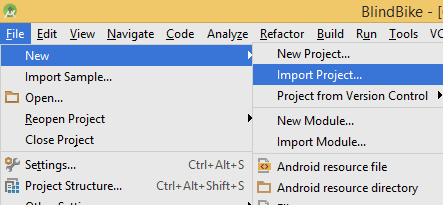
STEP 3 Find the project that you downloaded in #1
STEP 4 Find the project that you downloaded in #1
put it in the workspace directory for your AndroidStudio IDE
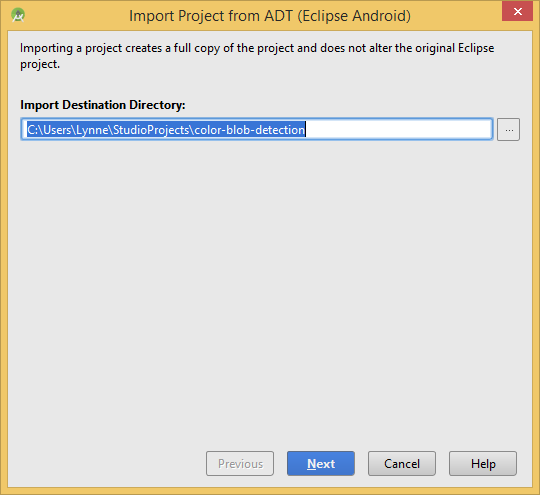
STEP 5 now it will show up after loading
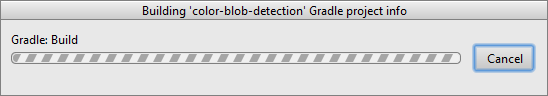
STEP 6 try to run it
STEP 7 What if you have problem
What if there are errors when you load? Unresolved issues?
- Below is an example where we have loaded an Android Project but, it complains the "target 10" is unresolved.
- This means I do not have the correct SDK or an AVD to support its use that the project can be run against
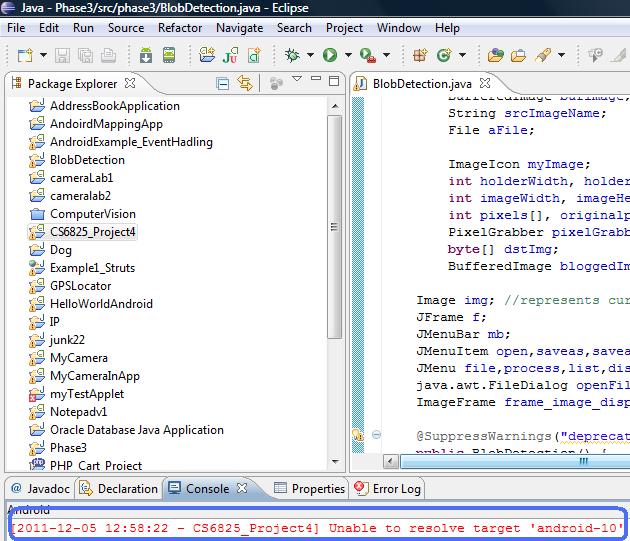
What do you do?
- read the documentation for installation that came with the software. THIS IS WHY I Require YOU to submit this.
DOCUMENTATION REQUIREMENTSAVD specifications (see images below for example)
- version of Android (i.e. 4.0 or 2.3.3 as in example below)
- Skin
- SD Card
- lcd density
- heapsize
- ramsize
- Setup Project-Properties->Android Tab to set up the target for your project.
Adroid SDK specification(what version),
- Use the Android SDK Manager to install any necessary Android SDKs you may need that are not yet installed
3rd party SDK specifications(if they are used SDKS, where to download and how and what versions),
- Use Android SDK Manager to install 3rd party SDKs
Java SDK (see below screen shot)
- ask the owner of the software to provide this for you
- try to guess --look at the code to give you clues--- this will depend on how experienced an Android programmer you are and may even still take some trial and error. Remember you have to select an java SDK, android SDK and setup an AVD.