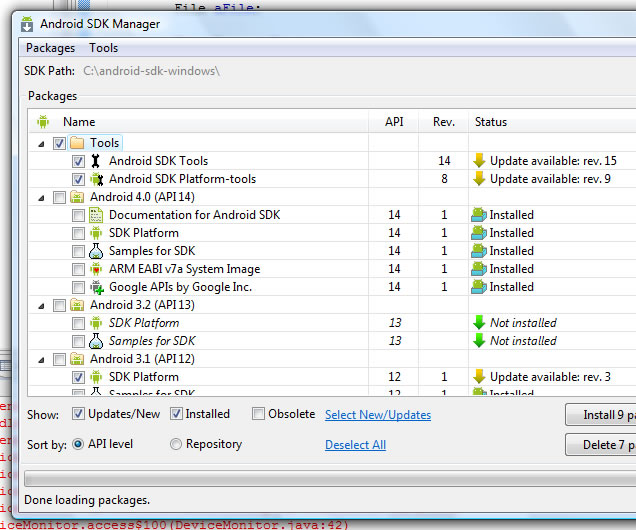Android SDK Manager
bring up SDK manager (i.e. 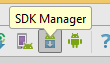
Will bring up GUI (your version may look slightly different) that lets you install new Android SDKs (and third party SDKs associated with Android)
- In the manager below we have installed Android 4.0 but, NOT Android 3.2
- It also shows you if there any updates for already installed items.
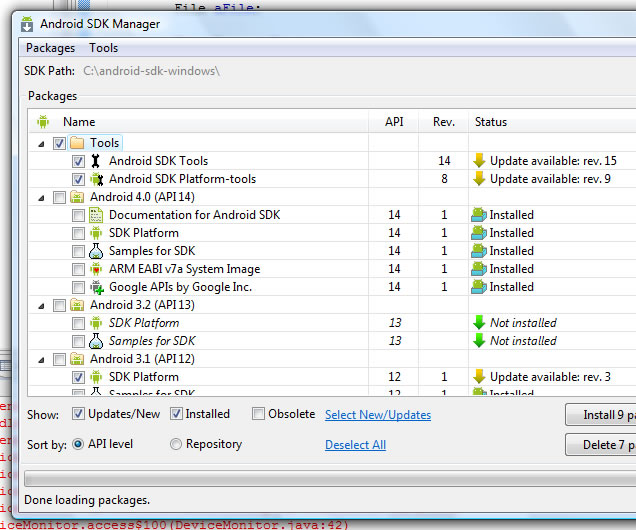
How to Install new SDKs
- Simply select and hit Install button at bottom
- Will take minutes to install most things
How to Install 3rd Party SDK Packages
- Tools->Manage Add On Sites
- Hit "New"
- Enter in URL
- Now will see new items that are possible to install in main Andriod SDK Manager window.
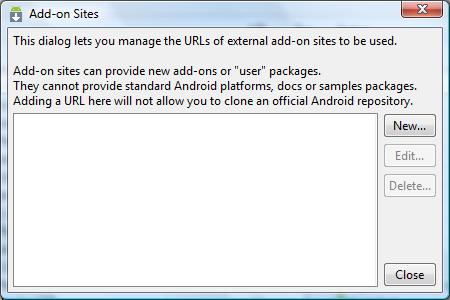
What is the "Google APIS by Google" and how different than "standard" SDK platform?? When use one over the other?
- In the SDK manager below notice under Android 4.0 (API 14) -- that we have the SDK platform installed but, also something called "Google APIs by Google Inc"
- At each level of Android (3.0, 3.1, 3.2, 4.0, etc) you will see these 2 basic options -- SDK platform and Google APIs
- What is the difference --- Google APIs have both the standard SDK and some additional Google APIs installed like Google Maps. If you are going to use these APIS you must specify when you setup your project that you are using the Google API platform and not the standard SDK patform.