Using Flash
Flash is a multimedia tool that lets you create interactive elements ideal for inclusion in web pages and other multimedia "products" as well as flash movies. Flash movies are produced with the .swf file extension and will require the use of the Adobe Flash Player.
Launching Flash
Depending on your version of Flash when you launch it you will see something like the following. A flash document is stored with the .fla file extension (from this you can create a flash movie with extension .swf).
To start working with a Flash file, you now can use either the File Menu or you can click on an item in the welcome screen. E.g.
- Use File->Open to open a *.fla file you are working on
- Open a "recent" item either through the File Menu or the button
- Create a new Flash file
- ...
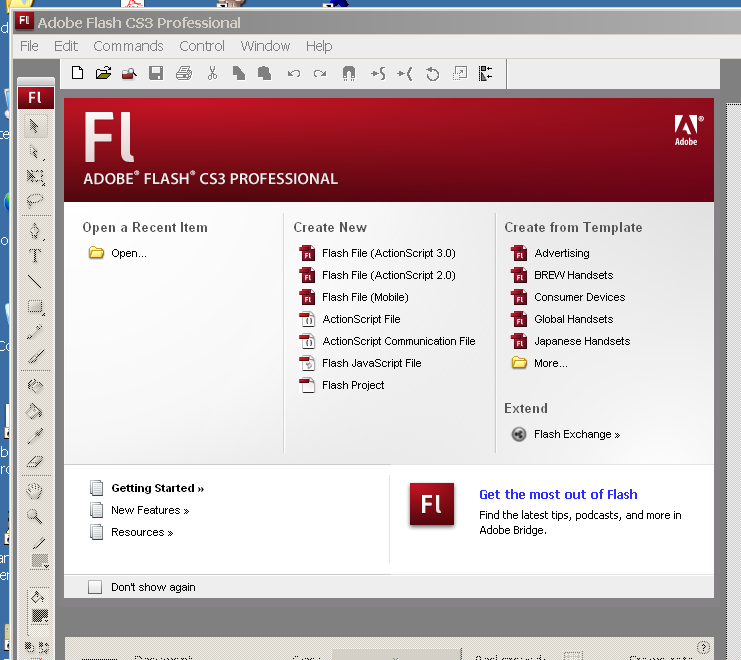
Flash Window Described
The following image shows the basic features of the flash application window (will varry with version of software you are using).
The main components include
- menu bar -standard items like File, Edit, Insert, etc.
- Timeline - this shows a flash document in its essential description ..... a document that shows for different times in as time sequence (this is like the idea of frames in a movie) what the content will be displayed.
- panel areas - showing properties, and other interfaces to control, insert content.
- stage - this is showing you the content for this time/frame. Currently it is blank but, typically when you are done creating the document each time will show real content.
NOTE: there is the concept of layers like you may have seen in Photoshop or other imaging tools like GIMP.
General Idea - go to frame (start at first frame) create content and then move out in time to another frame where the content is changes. The in between frames will be automatically generated based on specifications. For example, if you move an element in first frame (first "key frame") to a new location in frame 20 (second "key frame") the in between frames will produce the motion of going from the starting to frame 20 location. The book's tutorial (see course web page and book) will help teach you this concept.
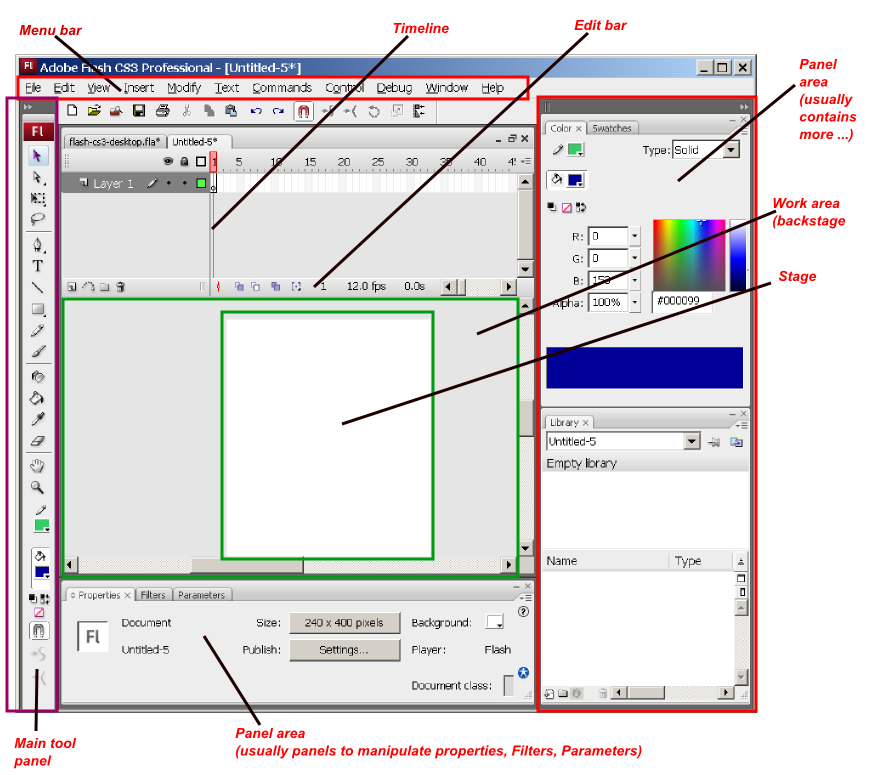
Flash Drawing/ Creating Content for a Frame
You can do a number of "drawing/conent creation" functions in Flash including
- drawing by hand
- importing images
- drawing shapes
- adding text
- various "image processing" operations like - filling areas, filters applied to selected areas/layers.
- saving "drawn /content" as "symbols" (Right-click->Convert to Symbol)that can be reused (like a rubber stamp)...added multiple times, etc.
Here are a few images show some of the related controls:
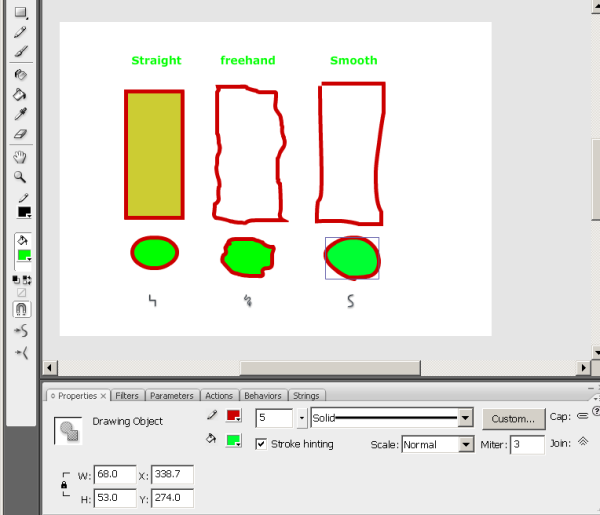
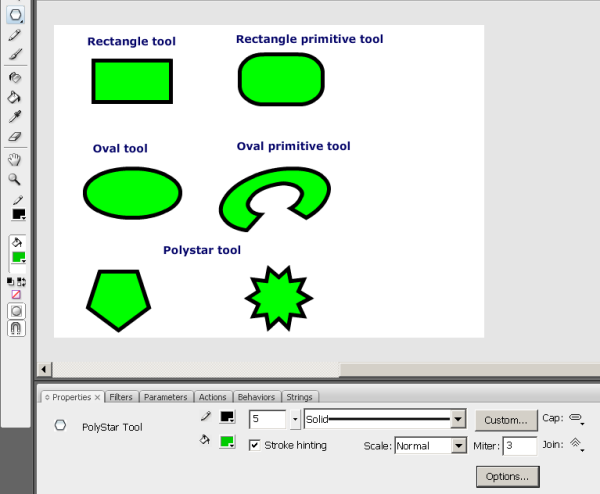
Flash Action Script
There are some basic interactions that can be setup along with animations using the Flash tool. However, advanced interactions are created using a programming (scripting language) developed for Flash called ActionScript. We will not be learning this in this class. However, it looks and feels like JavaScript and once you know JavaScript will be easy for you to pickup with a good book or online tutorials on the subject.