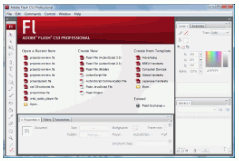| CS2020: Web Science, Sytems and Design | ||||||
|
Adobe Flash CS3 Tutorial:
Creating an Animated Banner
This tutorial introduces you to working with Flash as you create an animated banner. You will find this tutorial easier if you have already completed the Adobe Fireworks CS3 Tutorial -- since some of the menu options and tools are similar.
Begin by launching Adobe Flash from the application program
menu:
Select Start > Programs > Adobe Web Premium CS3 > Adobe Flash CS3.
Your screen should look similar to the image shown below (click on the image to view a larger screenshot).
Don't worry if you feel a little intimidated by all the windows and panels that appear. We will focus on the functions needed to create a company logo banner. When you want to learn more about Flash, try out the Getting Started with Flash option found under "Help" on the top menu bar or consider taking a course on Flash multimedia. When you are ready, continue with the tutorial.