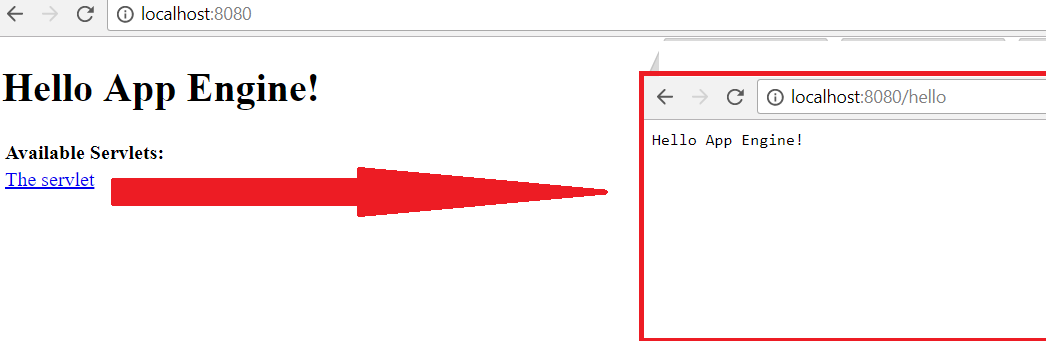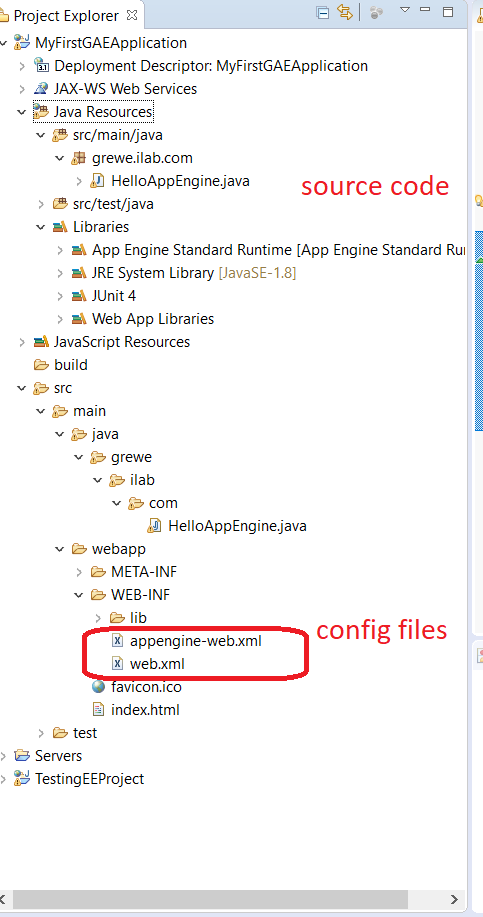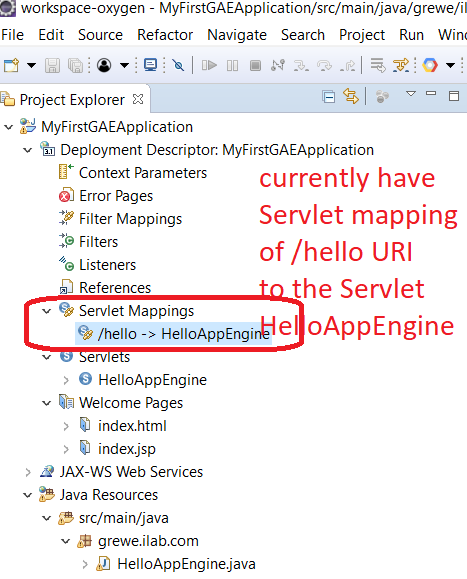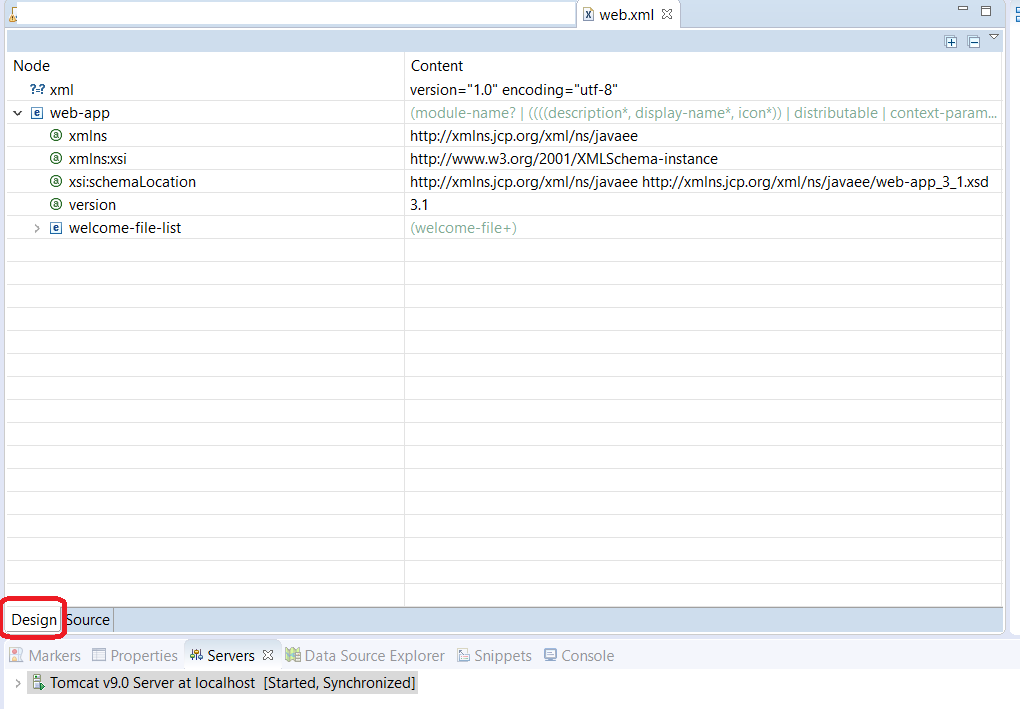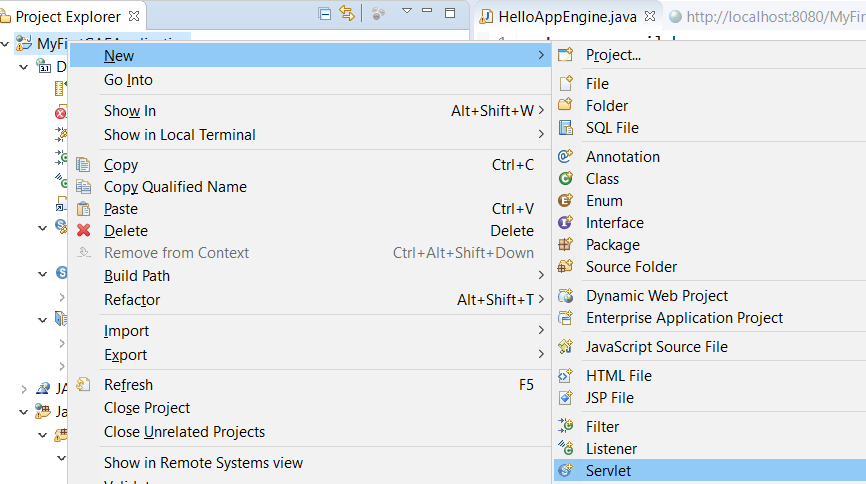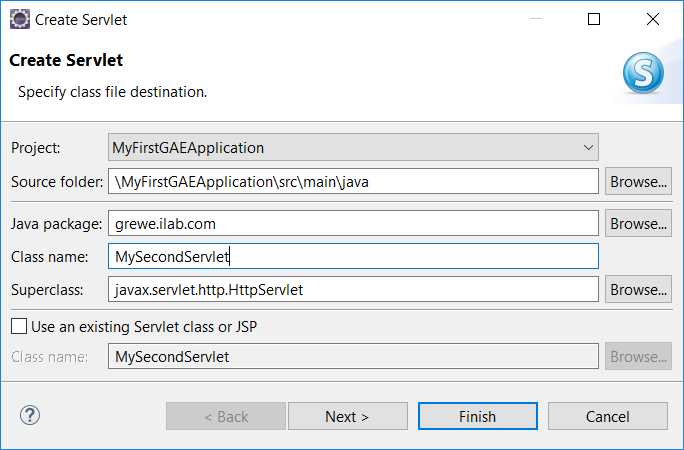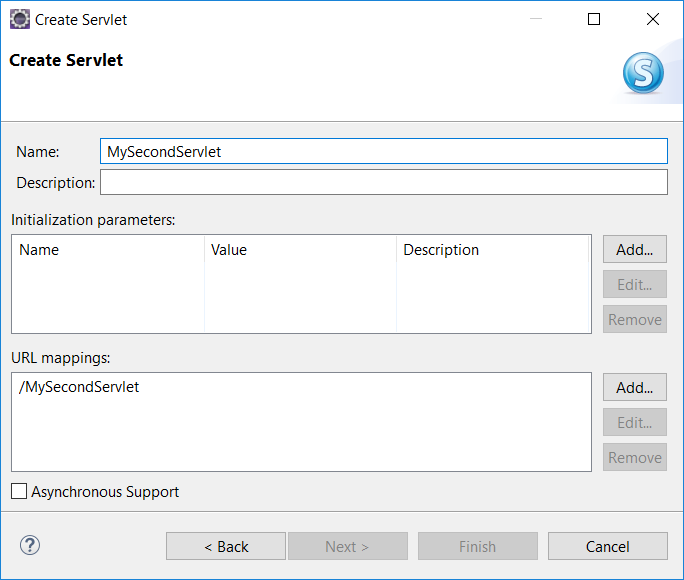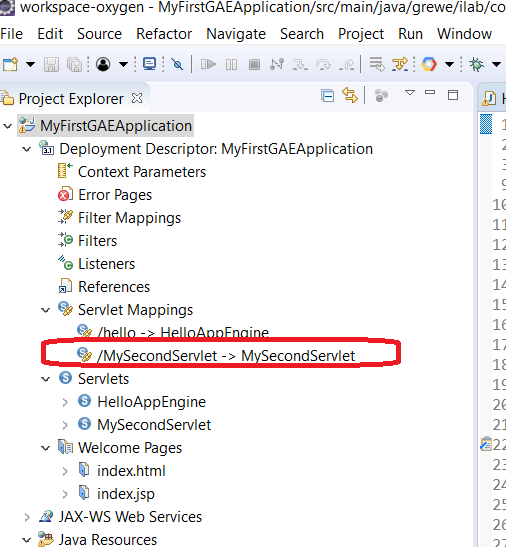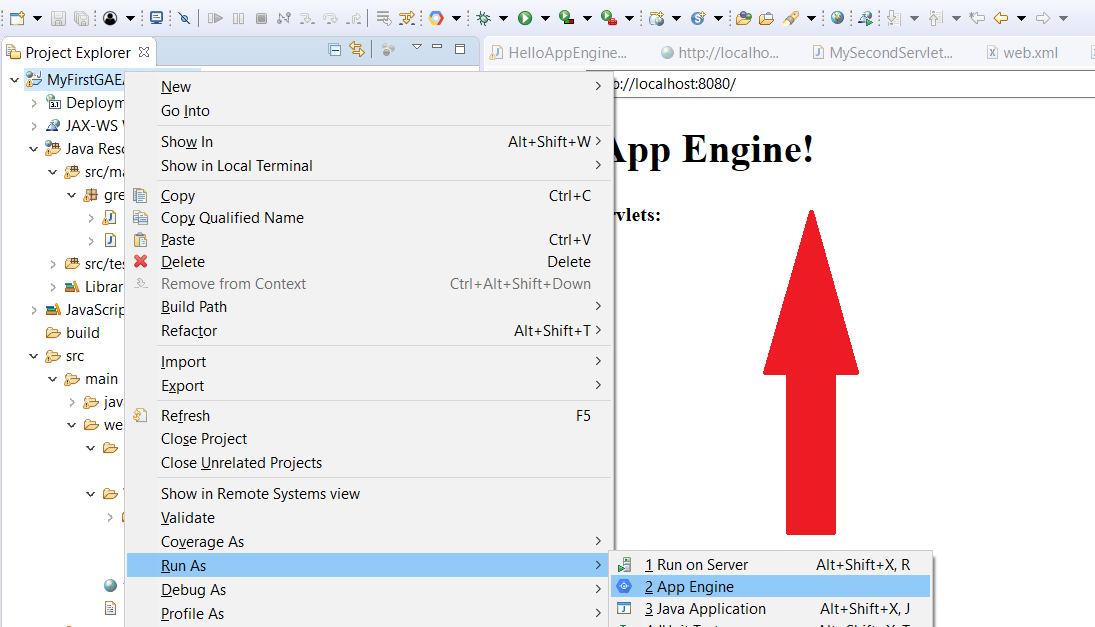|
CS6320: SW Engineering of Web Based Systems |
||||||
|
Google App Engine: Eclipse Plugin
1) Create Project (File->New Project->Google App Engine StandardProject OR File->New->Other->Google Cloud Platform->Google App Engine Standard Java Project)
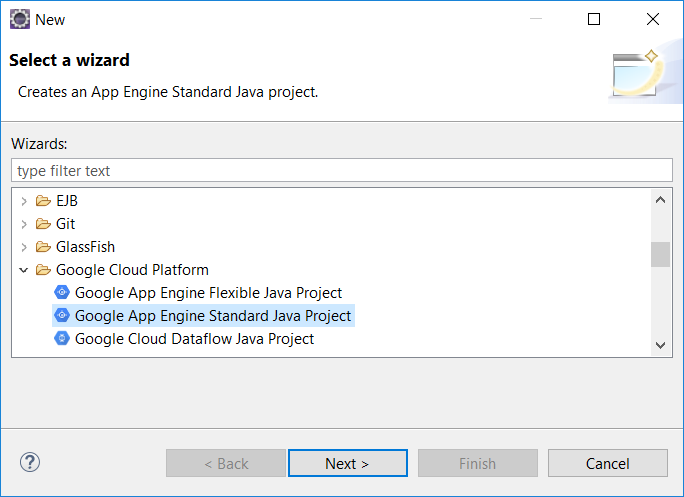
The result will be the following pop-up window
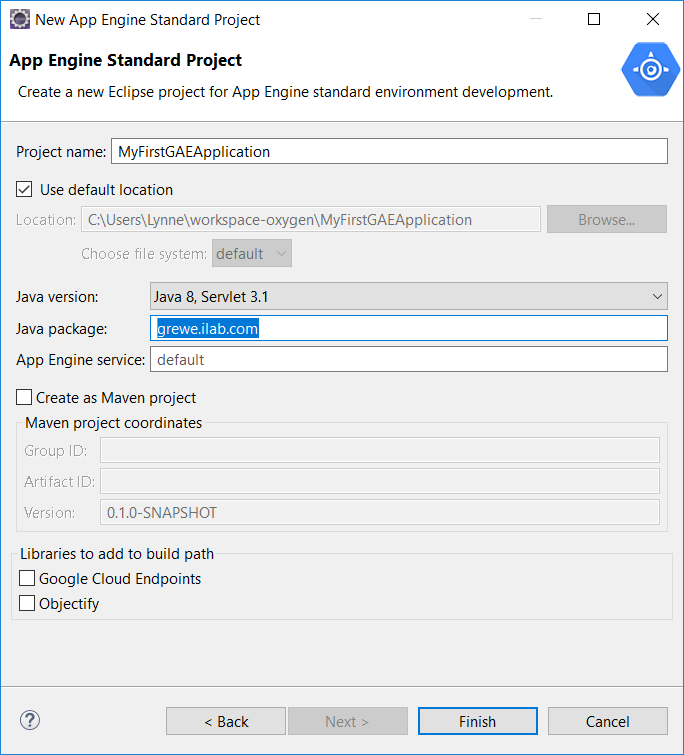
You need to give
-
Project Name
-
Package (come up with a good naming structure for yourself...I use grewe.applicationDomain.projectname or whatever)
-
place it where you want
The result will be a directory structure like the following
Note: we have created a project called "MyFirstGAEApplication"
|
|
web.xml file that was autogenerated- can edit in design or source
<?xml version="1.0" encoding="utf-8"?> Notice that the URL mappings have already been set up and instead of being in the web.xml file are associated with the Project under |
When create a new servlet it will ask you for mappings and set this in the project...for example:1) New Servlet
|
appengine-web.xml file that was autogenerated
basically this says we are runing an application using java8. This is where you can also control behaviors
like static files and sessions (see your book and later materials)
<?xml version="1.0" encoding="utf-8"?>
<appengine-web-app xmlns="http://appengine.google.com/ns/1.0">
<threadsafe>true</threadsafe>
<sessions-enabled>false</sessions-enabled>
<runtime>java8</runtime>
</appengine-web-app>
OpenCVBackendJavaServlet.java auotogenerated file
package grewe.ilab.vision;
import java.io.IOException; import javax.servlet.http.*;
@SuppressWarnings("serial")
public class OpenCVBackendJavaServlet extends HttpServlet {
public void doGet(HttpServletRequest req, HttpServletResponse resp) throws IOException {
resp.setContentType("text/plain");
resp.getWriter().println("Hello, world");
}
}
2) Edit Code in Project, create new classes,etc. as desired
3) Run the Project locally (right_click project folder->Run as ->can also do Debug As)
Will start the webapp locally at either http://localhost:8080 or http://localhost:8888