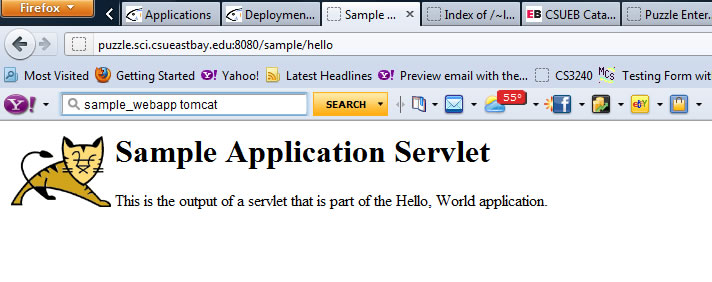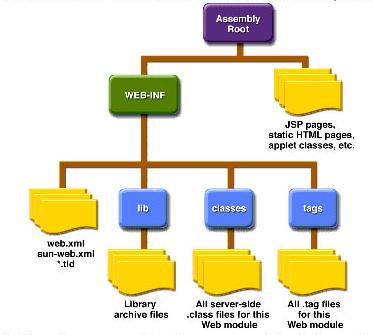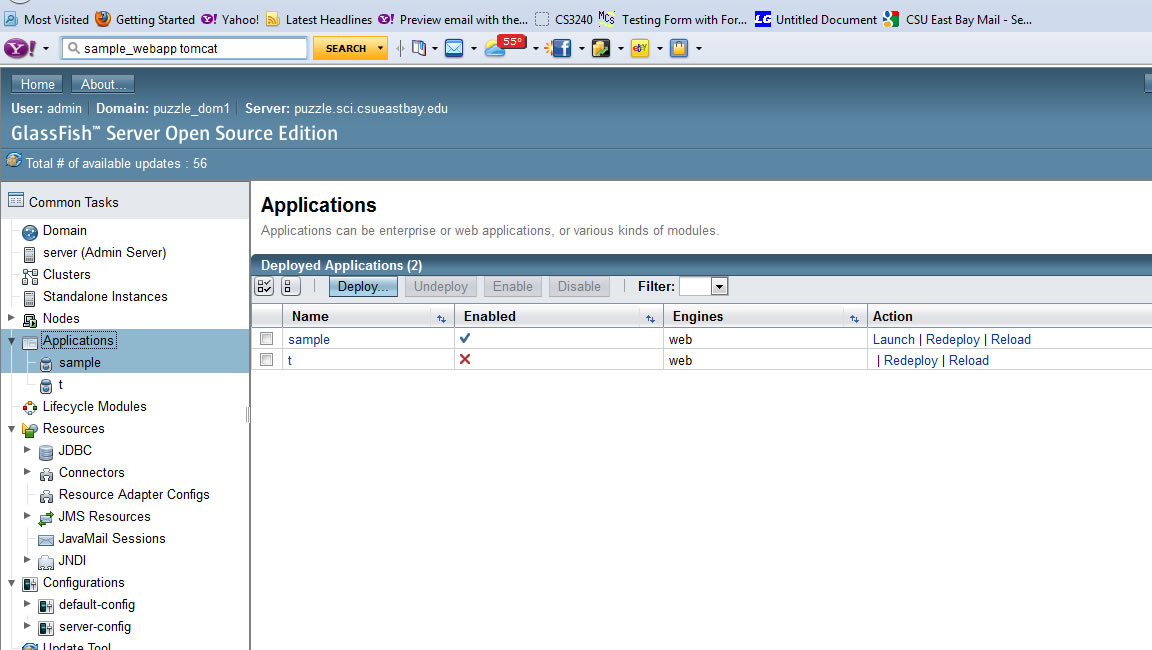|
CS6320: SW Engineering of Web Based Systems |
||||||
|
Puzzle.sci glashfish deployment
1) Go to http://YOURSEVER:4848
2) Go to Applications Link then click on Deploy button
NOTE: I am doing this on my remote server, the URL will reflect where your server is installed.
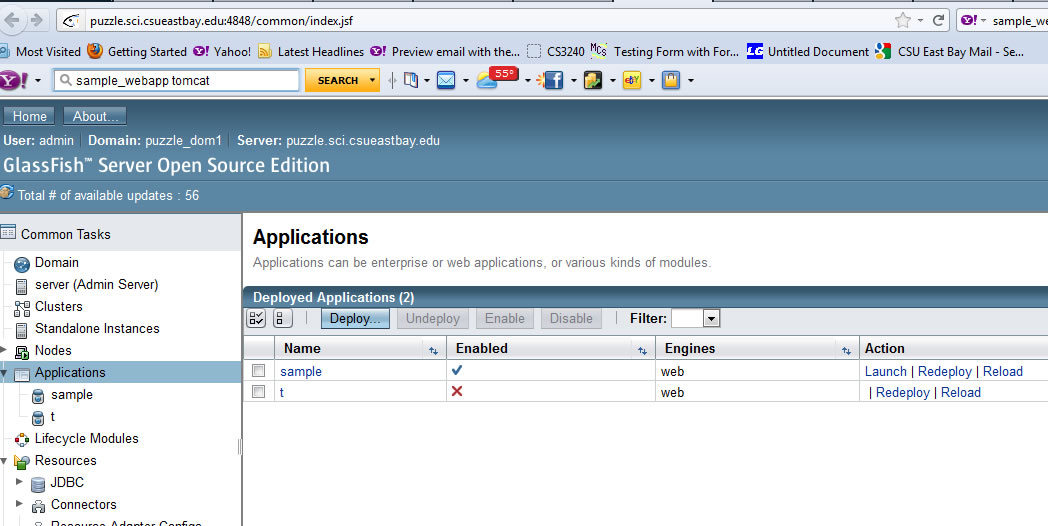
3) You can deploy a directory or a war file Here is an example of war file
- you can either upload it from your personal HD or as I have done here I have already uploaded it to my puzzle.sci account
-
YOU MUST specify a UNIQUE Context Root and Applciation NAME -----WE ARE SHARING this server and this is super critical......
----if you give a path with your lastname or login it should hopefully be uniqueNOTE: you must know the location on the server of your war file (in my case I am running on a Unix server)
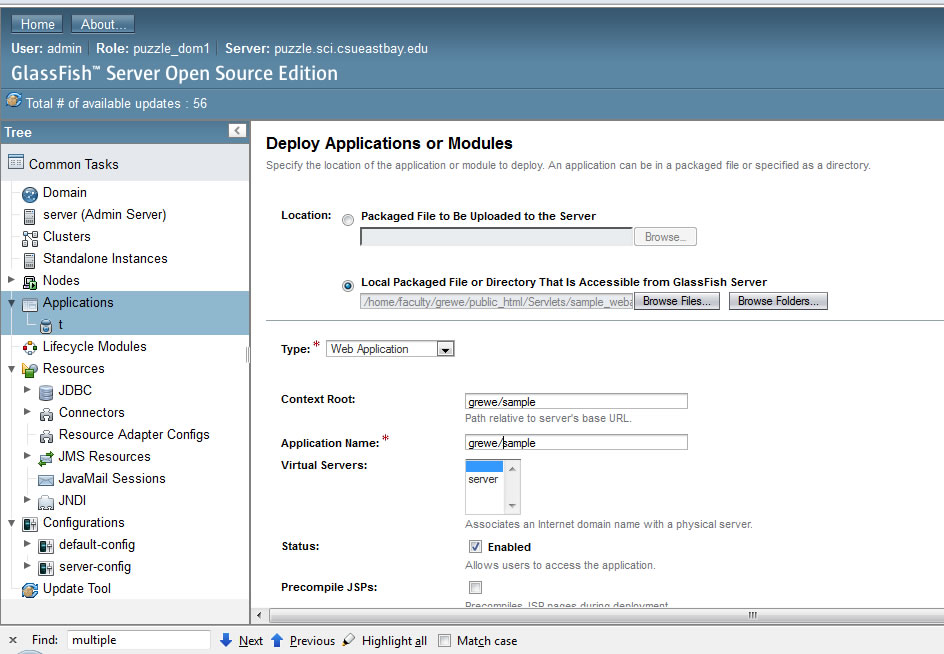
4)NOTE: what is in my WAR file -- is a single Servlet in the directory mypackage/Hello.class
that by the web.xml file that is included and listed below maps to /hello
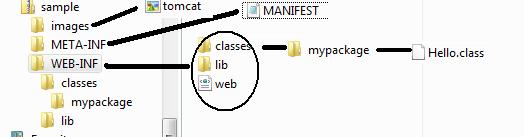 War file or Directory Contents
War file or Directory Contents
<?xml version="1.0" encoding="ISO-8859-1"?> <web-app xmlns="http://java.sun.com/xml/ns/j2ee" xmlns:xsi="http://www.w3.org/2001/XMLSchema-instance" xsi:schemaLocation="http://java.sun.com/xml/ns/j2ee http://java.sun.com/xml/ns/j2ee/web-app_2_4.xsd" version="2.4"><display-name>Hello, World Application</display-name> <description> This is a simple web application with a source code organization based on the recommendations of the Application Developer's Guide. </description><servlet> <servlet-name>HelloServlet</servlet-name> <servlet-class>mypackage.Hello</servlet-class> </servlet><servlet-mapping> <servlet-name>HelloServlet</servlet-name> <url-pattern>/hello</url-pattern> </servlet-mapping></web-app>GENERAL DIRECTORY STRUCTURE
5) After you hit submit on step # 3 the GlassFish Admin counsole will show the application as enabled
NOTE: the application we just deployed "sample" is Enabled and Deployed --- we can redeploy OR reload with the button next to it
-
if it does not show as enabled there was a problem with deployement which may include:
- you did not upload (as is this case) the war file or web application directory correctly
- there are missing files
- your web.xml file has errors (validate it at validator.w3.org)
- you forgot to compile your code and put it in the appropriate directory
- you compiled with an incorrect SDK version
NOTE: the other web application "t" deployed is not enabled because the directory where the war file (or directory path) no longer exists.
6) http://puzzle.sci.csueastbay.edu:8080/sample/hello
FORMULA = http://puzzle.sci.csueastbay.edu:8080/YOUR_CONTENT_PATH/SERVLET_OR_JSP_OR_HTML_PATH
- Note: if we had an index.html or index.jsp file in our top level sample directory of our sample.war file we could invoke them with:
http://puzzle.sci.csueastbay.edu:8080/sample - Note: to get the "tomcat.gif" file in our images folder (see above directory structure) we would type in:
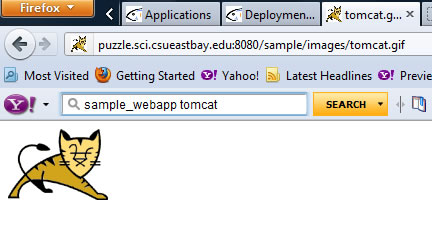 http://puzzle.sci.csueastbay.edu:8080/sample/images/tomcat.gif
http://puzzle.sci.csueastbay.edu:8080/sample/images/tomcat.gif
http://puzzle.sci.csueastbay.edu:8080/sample/hello
Simple Hello.class servlet that displays some text and the image "tomcat.gif" in the images directory of are WAR file (or if we had un archived directory)