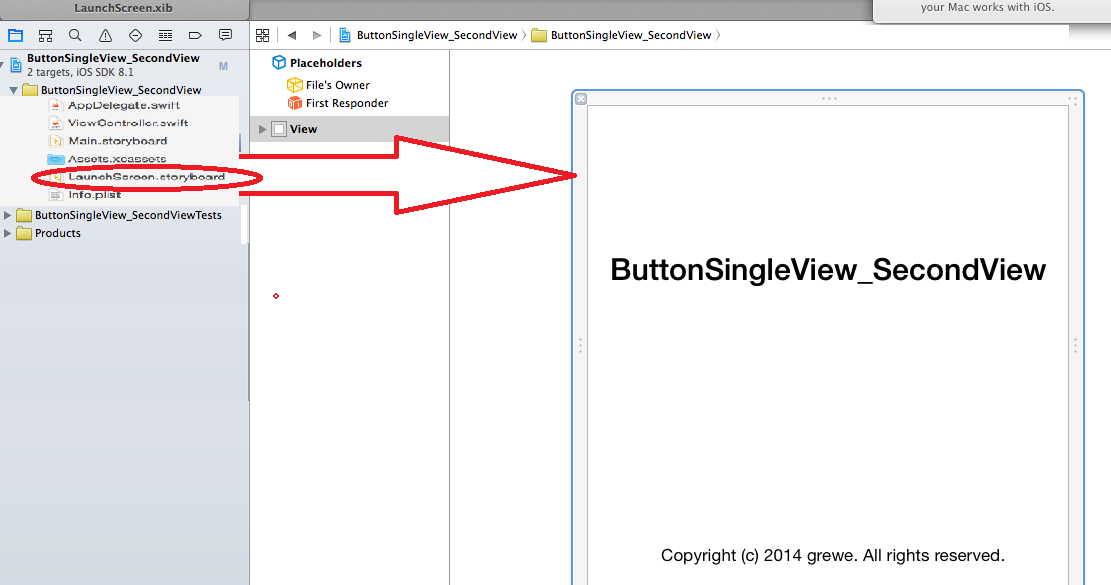CS4521: Mobile and Topics in Web Programming |
||||||
|
iOS Launch View
Provide a launch screen. A launch screen appears the moment your app starts, giving the impression that your app is fast and responsive, while allowing initial content to load.
most kinds of iOS project generate an iOS Launch interface
this is a kind of "TEMPORARY" interface that happens upon Launch. Then your first interface in Storyboard is brough up.
Here is the very simple default LaunchScreen that is created for a project named "ButtonSingleView_SecondView" . You obviously might want to change this.
LauncScreen.storyboard = shows static screen, replacement for launch image
TIPS for what to have in a Launch Interface
(see https://developer.apple.com/ios/human-interface-guidelines/graphics/launch-screen/)
Design a launch screen that’s nearly identical to the first screen of your app. If you include elements that look different when the app finishes launching, people can experience an unpleasant flash between the launch screen and the first screen of the app.
Avoid including text on your launch screen. Because launch screens are static, any displayed text won’t be localized.
Downplay launch. People are likely to switch apps frequently, so design a launch screen that doesn’t draw attention to the app launching experience.
Don’t advertise. The launch screen isn’t a branding opportunity. Don’t design an entry experience that looks like a splash screen or an "About" window. Don’t include logos or other branding elements unless they’re a static part of your app’s first screen.
TIP TO use ImageView inside ; http://jhonsore.com/stackoverflow/Launch-Screen-Storyboard-with-centered-image-iOS/