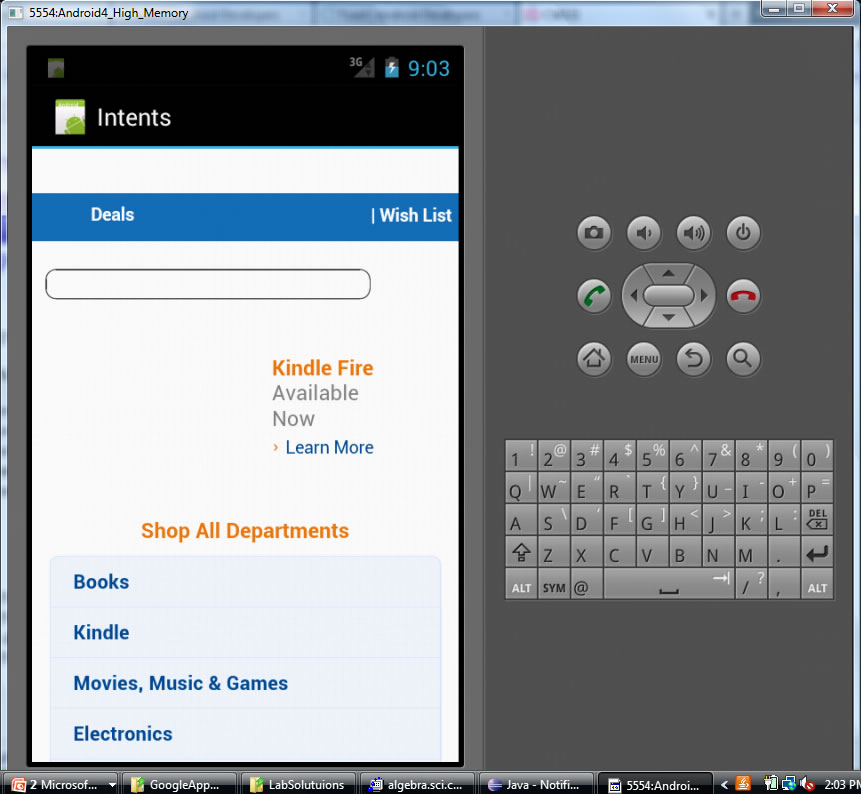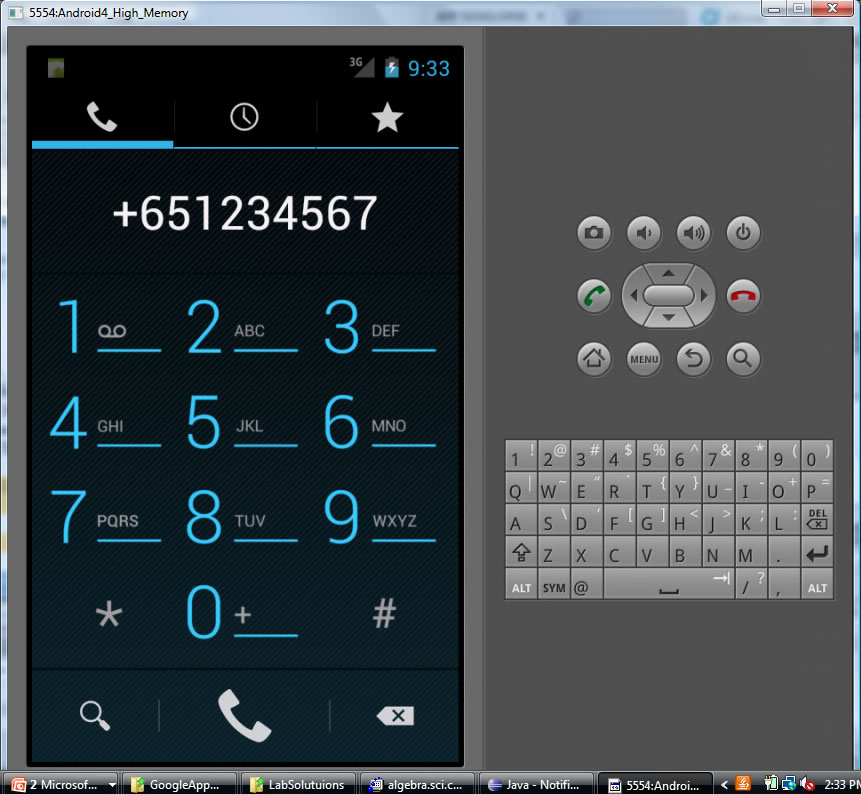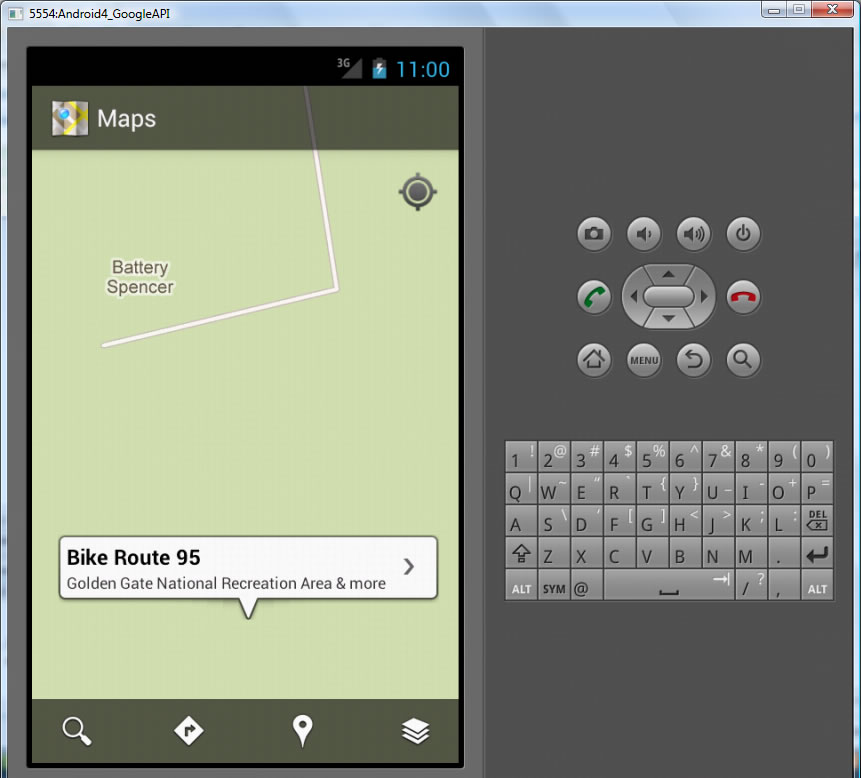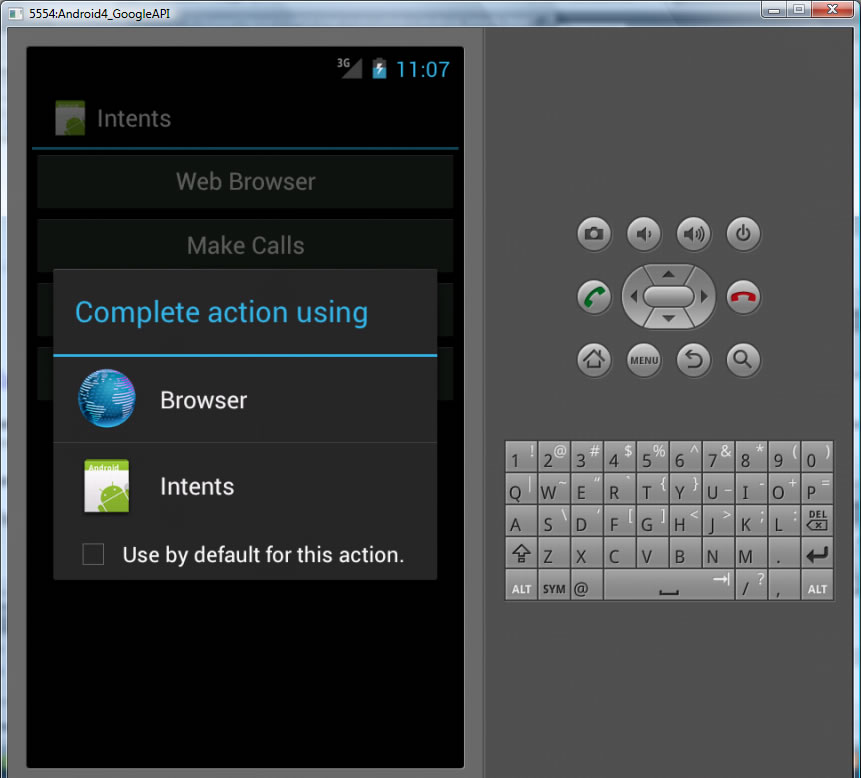CS4521: Mobile and Topics in Web Programming |
||||||
|
Using Intents to call Built-in Apps
See example in Books/Android/Source Code/Intents
Intent i = new Intent(android.content.Intent.ACTION_VIEW); ///specifies the viewer (web browser) built-in app
Intent i = new Intent(android.content.Intent.ACTION_DIAL); //specifies phone built-in app
- android.content.Intent.ACTION_VIEW //view some data passed
- android.content.Intent.ACTION_DIAL //show phone dialer
- android.content.Intent.EDIT //edit data passed
- android.content.Intent.ACTION_PICK //contacts database
- SEE API FOR android.content.Intent.* options!!!
Some Examples:
- Intent i = new Intent(android.content.Intent.ACTION_DIAL, Uri.parse("tel:+5101234567"));
- Intent i = new Intent(android.content.Intent.ACTION_CALL, Uri.parse("tel:+5101234567")); //if add permission to application manifest "android.permission.CALL_PHONE" will dial automatically without user prompting.
- Intent i = new Intent(android.content.Intent.ACTION_VIEW, Uri.parse("geo:37.8270,-122.48")); //lat and long of map
Intent i = new Intent(andriod.content.Intent.ACTION_VIEW, Uri.parse("http://amazon.com"));
startActivity();
Intent i = new Intent(android.content.Intent.ACTION_DIAL, Uri.parse("tel:+651234567"));
startActivity();
Intent i = new Intent(android.content.Intent.ACTION_VIEW, Uri.parse("geo:37.8270,-122.48"));
startActivity();MUST RUN AGAINST AND AVD WITH GOOGLE API NOT JUST standard android sdk
One More THING --- Intent Resolution
When you have an Intent and you say you want a built-in application it will look for any Activity that is available that has this feature...and if you use Intent.createChooser(i, "string") it will give the user all the available ptions to select.
Intent i = new Intent(android.content.Intent.ACTION_VIEW, Uri.parse("http://www.amazon.com"));
startActivity(Intent.createChooser(i, "Complete action using.....");