Android GUI Widget Layout XML parameters
layout_gravity
Defines how to place the view, both its x- and y-axis, within its parent view group
<Widget
android:layout_gravity="param1|param2|param3"
/>
| top | 0x30 | Push object to the top of its container, not changing its size. |
| bottom | 0x50 | Push object to the bottom of its container, not changing its size. |
| left | 0x03 | Push object to the left of its container, not changing its size. |
| right | 0x05 | Push object to the right of its container, not changing its size. |
| center_vertical | 0x10 | Place object in the vertical center of its container, not changing its size. |
| fill_vertical | 0x70 | Grow the vertical size of the object if needed so it completely fills its container. |
| center_horizontal | 0x01 | Place object in the horizontal center of its container, not changing its size. |
| fill_horizontal | 0x07 | Grow the horizontal size of the object if needed so it completely fills its container. |
| center | 0x11 | Place the object in the center of its container in both the vertical and horizontal axis, not changing its size. |
| fill | 0x77 | Grow the horizontal and vertical size of the object if needed so it completely fills its container. |
| clip_vertical | 0x80 | Additional option that can be set to have the top and/or bottom edges of the child clipped to its container's bounds. The clip will be based on the vertical gravity: a top gravity will clip the bottom edge, a bottom gravity will clip the top edge, and neither will clip both edges. |
| clip_horizontal | 0x08 | Additional option that can be set to have the left and/or right edges of the child clipped to its container's bounds. The clip will be based on the horizontal gravity: a left gravity will clip the right edge, a right gravity will clip the left edge, and neither will clip both edges. |
| start | 0x00800003 | Push object to the beginning of its container, not changing its size. |
| end | 0x00800005 | Push object to the end of its container, not changing its size. |
layout_weight
<Widget
android:layout_weight="0.X"
/>
Indicates how much of the extra space in the LinearLayout will be allocated to the view associated with these LayoutParams. Specify 0 if the view should not be stretched. Otherwise the extra pixels will be pro-rated among all views whose weight is greater than 0.
Example
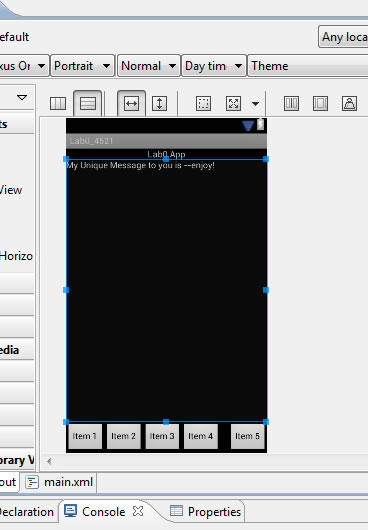 <TextView
<TextView
android:layout_width="fill_parent"
android:layout_height="wrap_content"
android:layout_gravity="center_horizontal|center_vertical"
android:layout_weight="0.45"
android:text="My Unique Message to you is --enjoy!" />
<<<<Here the middle TextView specified above has 0.45 for weight
