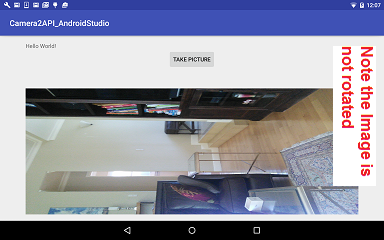Camera - version 2 of camera api in Android Explained through Example
WHY? version 2 lets developer controll the camera options (e.g. focus) more than version 1
STEP1: Use CameraManager class tp get a CameraDevice (use CameraManger.open(cameraID)
- We use it to iterate all the cameras that are available in the system, each with a designated cameraId
- Using the cameraId, we can get the properties of the specified camera device.
- Those properties are represented by class CameraCharacteristics.
- Things like "is it front or back camera", "output resolutions supported" can be queried there.
STEP 2: Create Camera Capture Session
- To capture or stream images from a camera device, the application must first create a camera capture session
STEP 3: Create Target Surface to recieve images
- The camera capture needs a surface to output what has been captured or being previewed.
- A target Surface can be obtained from a variety of classes, including SurfaceView, SurfaceTexture via Surface(SurfaceTexture), MediaCodec, MediaRecorder, Allocation, and ImageReader
STEP 4: Create Capture Request using CaptureRequest.Builder
- construct a Capture Request, which defines all the capture parameters needed by a camera device to capture a single image.
STEP 6: Hand off Capture Request (of step 4) to the Capture Session (of step2) and based on Event CAPTURE either 1 image or Repeated (Endlessly) images
- capture session either for a one-shot capture or for an endlessly repeating use
STEP 7: Results from processing a request is production of a TotalCaptureResult object.
- After processing a request, the camera device will produce a TotalCaptureResult object, which contains information about the state of the camera device at time of capture, and the final settings used.
The Interface
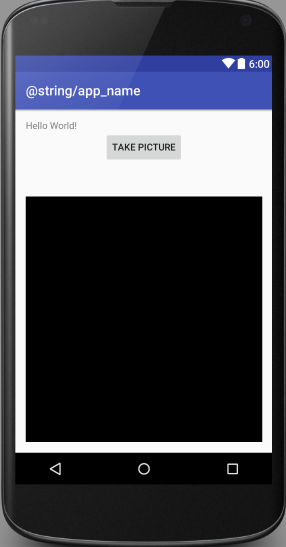 |
<?xml version="1.0" encoding="utf-8"?> <TextView <Button <TextureView <------ THIS PART OF STEP 3 </RelativeLayout> |
The Manifest File
<?xml version="1.0" encoding="utf-8"?> |
Strings File
<resources> |
The CODE- Activity Class
package computervision.grewe.camera2api_androidstudio;
import android.Manifest; import android.content.Context; import android.support.v7.app.AppCompatActivity; import android.os.Bundle; import android.content.pm.PackageManager; import android.graphics.ImageFormat; import android.graphics.SurfaceTexture; import android.hardware.camera2.CameraAccessException; import android.hardware.camera2.CameraCaptureSession; import android.hardware.camera2.CameraCharacteristics; import android.hardware.camera2.CameraDevice; import android.hardware.camera2.CameraManager; import android.hardware.camera2.CameraMetadata; import android.hardware.camera2.CaptureRequest; import android.hardware.camera2.TotalCaptureResult; import android.hardware.camera2.params.StreamConfigurationMap; import android.media.Image; import android.media.ImageReader; import android.os.Environment; import android.os.Handler; import android.os.HandlerThread; import android.support.annotation.NonNull; import android.support.v4.app.ActivityCompat; import android.support.v7.app.AppCompatActivity; import android.util.Log; import android.util.Size; import android.util.SparseIntArray; import android.view.Surface; import android.view.TextureView; import android.view.View; import android.widget.Button; import android.widget.Toast; import java.io.File; import java.io.FileNotFoundException; import java.io.FileOutputStream; import java.io.IOException; import java.io.OutputStream; import java.nio.ByteBuffer; import java.util.ArrayList; import java.util.Arrays; import java.util.List;
public class MainActivity extends AppCompatActivity {
private static final String TAG = "AndroidCameraApi"; private Button takePictureButton; private TextureView textureView; private static final SparseIntArray ORIENTATIONS = new SparseIntArray(); static { ORIENTATIONS.append(Surface.ROTATION_0, 90); ORIENTATIONS.append(Surface.ROTATION_90, 0); ORIENTATIONS.append(Surface.ROTATION_180, 270); ORIENTATIONS.append(Surface.ROTATION_270, 180); } private String cameraId; protected CameraDevice cameraDevice; protected CameraCaptureSession cameraCaptureSessions; protected CaptureRequest captureRequest; protected CaptureRequest.Builder captureRequestBuilder; private Size imageDimension; private ImageReader imageReader; private File file; private static final int REQUEST_CAMERA_PERMISSION = 200; private boolean mFlashSupported;
//threads to run camera in background thread private Handler mBackgroundHandler; private HandlerThread mBackgroundThread;
/** * onCreate method to setup interface and to setup the Listener for The TextureView in the * interface and create the event listening for the Take Picture button * @param savedInstanceState */ @Override protected void onCreate(Bundle savedInstanceState) { super.onCreate(savedInstanceState); setContentView(R.layout.activity_main);//load in the xml interface textureView = (TextureView) findViewById(R.id.textureView); //textureView assert textureView != null; textureView.setSurfaceTextureListener(textureListener); takePictureButton = (Button) findViewById(R.id.button_takePicture); //button to take paicture assert takePictureButton != null; takePictureButton.setOnClickListener(new View.OnClickListener() { @Override public void onClick(View v) { takePicture(); } }); }
//anonymous class to listen to TextureView TextureView.SurfaceTextureListener textureListener = new TextureView.SurfaceTextureListener() { @Override public void onSurfaceTextureAvailable(SurfaceTexture surface, int width, int height) { //open your camera here openCamera(); } @Override public void onSurfaceTextureSizeChanged(SurfaceTexture surface, int width, int height) { // Transform you image captured size according to the surface width and height } @Override public boolean onSurfaceTextureDestroyed(SurfaceTexture surface) { return false; } @Override public void onSurfaceTextureUpdated(SurfaceTexture surface) { } };
//anonymous class to serve as callback for changes in state of the camera private final CameraDevice.StateCallback stateCallback = new CameraDevice.StateCallback() { @Override public void onOpened(CameraDevice camera) { //This is called when the camera is open Log.e(TAG, "onOpened"); cameraDevice = camera;//save the opened camera in the Class variable. createCameraPreview(); } @Override public void onDisconnected(CameraDevice camera) { cameraDevice.close(); //close the open camera } @Override public void onError(CameraDevice camera, int error) { cameraDevice.close(); //close open camera if an error cameraDevice = null; } };
//anonymous class to serve as callback for Camera Capture -- will make a toast and setup the camera preview final CameraCaptureSession.CaptureCallback captureCallbackListener = new CameraCaptureSession.CaptureCallback() { @Override public void onCaptureCompleted(CameraCaptureSession session, CaptureRequest request, TotalCaptureResult result) { super.onCaptureCompleted(session, request, result); Toast.makeText(MainActivity.this, "Saved:" + file, Toast.LENGTH_SHORT).show(); createCameraPreview(); } };
/** * *method to start HandlerThread for camera to run in background */ protected void startBackgroundThread() { mBackgroundThread = new HandlerThread("Camera Background"); mBackgroundThread.start(); mBackgroundHandler = new Handler(mBackgroundThread.getLooper()); }
/** * method to stop Backbround thread */ protected void stopBackgroundThread() { mBackgroundThread.quitSafely(); try { mBackgroundThread.join(); mBackgroundThread = null; mBackgroundHandler = null; } catch (InterruptedException e) { e.printStackTrace(); } }
/** * method invoked when the "Take Picture" button is pressed to invoke the camera to take a picture * A) starts Camera Manager to get the open camera characteristics * B) set the capture size to width=640 x height =480 as default or use whatever the first size of images given in characteristics of camera * C) Create ImageReader instance with capture size * D) Use CaptureRequest.Builder to create a capture request of the cameraDevice (class variable of CameraDevice instance) associated with the ImageReader as a target * E) Setup file on Storage director/pic.jpg to contain the results of taking a picture * F) Have OnImageAvailableListneer for when an image is "written into the ImageReader" save to file of step #E * G) call createCamptuerSession(**) method on cameraDevice to do a single image Capture * */ protected void takePicture() { if(null == cameraDevice) { Log.e(TAG, "cameraDevice is null"); return; }
//STEPA) setup camera manager to get the opened camera characteristics CameraManager manager = (CameraManager) getSystemService(Context.CAMERA_SERVICE); try { CameraCharacteristics characteristics = manager.getCameraCharacteristics(cameraDevice.getId()); Size[] jpegSizes = null; if (characteristics != null) { jpegSizes = characteristics.get(CameraCharacteristics.SCALER_STREAM_CONFIGURATION_MAP).getOutputSizes(ImageFormat.JPEG); }
//STEP B use default of 640x480 capture or if you can query device above use first resolution returned int width = 640; int height = 480; if (jpegSizes != null && 0 < jpegSizes.length) { width = jpegSizes[0].getWidth(); height = jpegSizes[0].getHeight(); }
//STEP C: setup ImageReader with capture size ImageReader reader = ImageReader.newInstance(width, height, ImageFormat.JPEG, 1); List<Surface> outputSurfaces = new ArrayList<Surface>(2); outputSurfaces.add(reader.getSurface()); outputSurfaces.add(new Surface(textureView.getSurfaceTexture()));
//STEP D: Use CaptureRequest.Builder to create a capture request of the cameraDevice associated with the ImageReader as a target final CaptureRequest.Builder captureBuilder = cameraDevice.createCaptureRequest(CameraDevice.TEMPLATE_STILL_CAPTURE); captureBuilder.addTarget(reader.getSurface()); captureBuilder.set(CaptureRequest.CONTROL_MODE, CameraMetadata.CONTROL_MODE_AUTO); // Orientation int rotation = getWindowManager().getDefaultDisplay().getRotation(); captureBuilder.set(CaptureRequest.JPEG_ORIENTATION, ORIENTATIONS.get(rotation));
//STEP E) Setup file on Storage director/pic.jpg to contain the results of taking a picture final File file = new File(Environment.getExternalStorageDirectory()+"/pic.jpg");
//STEP F) Have OnImageAvailableListneer for when an image is "written into the ImageReader" save to file of step #5 ImageReader.OnImageAvailableListener readerListener = new ImageReader.OnImageAvailableListener() { @Override public void onImageAvailable(ImageReader reader) { //when image available save it to the file Image image = null; try { image = reader.acquireLatestImage(); ByteBuffer buffer = image.getPlanes()[0].getBuffer(); byte[] bytes = new byte[buffer.capacity()]; buffer.get(bytes); save(bytes); } catch (FileNotFoundException e) { e.printStackTrace(); } catch (IOException e) { e.printStackTrace(); } finally { if (image != null) { image.close(); } } } private void save(byte[] bytes) throws IOException { OutputStream output = null; try { output = new FileOutputStream(file); output.write(bytes); } finally { if (null != output) { output.close(); } } } };
//Step F continued: registraton of OnImageAvailableListener to our ImageReader instance, reader reader.setOnImageAvailableListener(readerListener, mBackgroundHandler);
//annonymous inner class that is capture listener final CameraCaptureSession.CaptureCallback captureListener = new CameraCaptureSession.CaptureCallback() { @Override public void onCaptureCompleted(CameraCaptureSession session, CaptureRequest request, TotalCaptureResult result) { super.onCaptureCompleted(session, request, result); Toast.makeText(MainActivity.this, "Saved:" + file, Toast.LENGTH_SHORT).show(); createCameraPreview(); } };
//STEP G: call createCaptuerSession(**) method on cameraDevice to do a single image capture cameraDevice.createCaptureSession(outputSurfaces, new CameraCaptureSession.StateCallback() { @Override public void onConfigured(CameraCaptureSession session) { try { //ask session to CAPTURE 1 picture with listener captureListner above session.capture(captureBuilder.build(), captureListener, mBackgroundHandler); } catch (CameraAccessException e) { e.printStackTrace(); } } @Override public void onConfigureFailed(CameraCaptureSession session) { } }, mBackgroundHandler); } catch (CameraAccessException e) { e.printStackTrace(); } }
/** * createCameraPreview method setups TextureView widget to display the cameraDevice preview. */ protected void createCameraPreview() { try { SurfaceTexture texture = textureView.getSurfaceTexture(); assert texture != null; texture.setDefaultBufferSize(imageDimension.getWidth(), imageDimension.getHeight()); Surface surface = new Surface(texture); captureRequestBuilder = cameraDevice.createCaptureRequest(CameraDevice.TEMPLATE_PREVIEW); captureRequestBuilder.addTarget(surface); cameraDevice.createCaptureSession(Arrays.asList(surface), new CameraCaptureSession.StateCallback(){ @Override public void onConfigured(@NonNull CameraCaptureSession cameraCaptureSession) { //The camera is already closed if (null == cameraDevice) { return; } // When the session is ready, we start displaying the preview. cameraCaptureSessions = cameraCaptureSession; updatePreview(); } @Override public void onConfigureFailed(@NonNull CameraCaptureSession cameraCaptureSession) { Toast.makeText(MainActivity.this, "Configuration change", Toast.LENGTH_SHORT).show(); } }, null); } catch (CameraAccessException e) { e.printStackTrace(); } }
/** * openCamera method attempts to create the cameraDevice instance using the CameraManager */ private void openCamera() { CameraManager manager = (CameraManager) getSystemService(Context.CAMERA_SERVICE); Log.e(TAG, "is camera open"); try { cameraId = manager.getCameraIdList()[0]; CameraCharacteristics characteristics = manager.getCameraCharacteristics(cameraId); StreamConfigurationMap map = characteristics.get(CameraCharacteristics.SCALER_STREAM_CONFIGURATION_MAP); assert map != null; imageDimension = map.getOutputSizes(SurfaceTexture.class)[0]; // Add permission for camera and let user grant the permission if (ActivityCompat.checkSelfPermission(this, Manifest.permission.CAMERA) != PackageManager.PERMISSION_GRANTED && ActivityCompat.checkSelfPermission(this, Manifest.permission.WRITE_EXTERNAL_STORAGE) != PackageManager.PERMISSION_GRANTED) { ActivityCompat.requestPermissions(MainActivity.this, new String[]{Manifest.permission.CAMERA, Manifest.permission.WRITE_EXTERNAL_STORAGE}, REQUEST_CAMERA_PERMISSION); return; } manager.openCamera(cameraId, stateCallback, null); } catch (CameraAccessException e) { e.printStackTrace(); } Log.e(TAG, "openCamera X"); }
/** * method to respond to update of the Preview */ protected void updatePreview() { if(null == cameraDevice) { Log.e(TAG, "updatePreview error, return"); } captureRequestBuilder.set(CaptureRequest.CONTROL_MODE, CameraMetadata.CONTROL_MODE_AUTO); try { //session asks to repeatedly capture for preview cameraCaptureSessions.setRepeatingRequest(captureRequestBuilder.build(), null, mBackgroundHandler); } catch (CameraAccessException e) { e.printStackTrace(); } }
/** * method to close the cameraDevice instance */ private void closeCamera() { if (null != cameraDevice) { cameraDevice.close(); cameraDevice = null; } if (null != imageReader) { imageReader.close(); imageReader = null; } }
/** * method to do a Toast in response to a situation where the application manifest is not setup with proper permissions * @param requestCode * @param permissions * @param grantResults */ @Override public void onRequestPermissionsResult(int requestCode, @NonNull String[] permissions, @NonNull int[] grantResults) { if (requestCode == REQUEST_CAMERA_PERMISSION) { if (grantResults[0] == PackageManager.PERMISSION_DENIED) { // close the app Toast.makeText(MainActivity.this, "Sorry!!!, you can't use this app without granting permission", Toast.LENGTH_LONG).show(); finish(); } } }
/** * Activity's onResume will call openCamera() and setup the GUI's textureView with a listener to display the image */ @Override protected void onResume() { super.onResume(); Log.e(TAG, "onResume"); startBackgroundThread(); if (textureView.isAvailable()) { openCamera(); } else { textureView.setSurfaceTextureListener(textureListener); } }
/** * Pause camera if onPause */ @Override protected void onPause() { Log.e(TAG, "onPause"); //closeCamera(); stopBackgroundThread(); super.onPause(); } }
|
Running the code
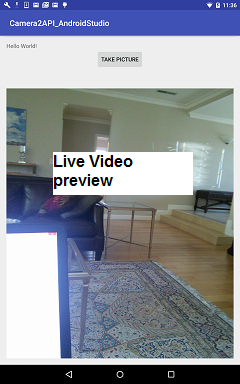 |
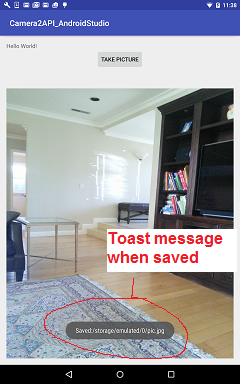 |
Special Note: the code above does NOT rotate the image in the display when you run it in horizontal mode