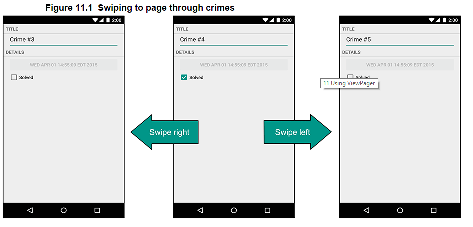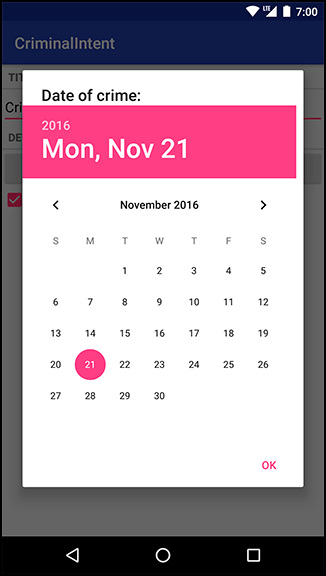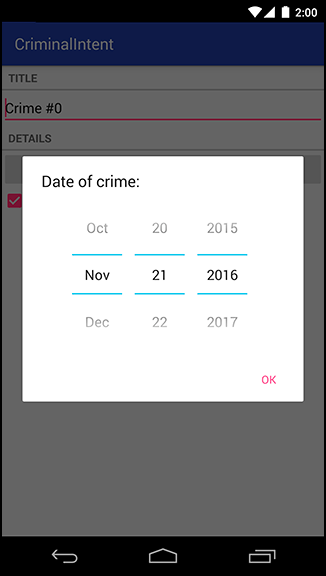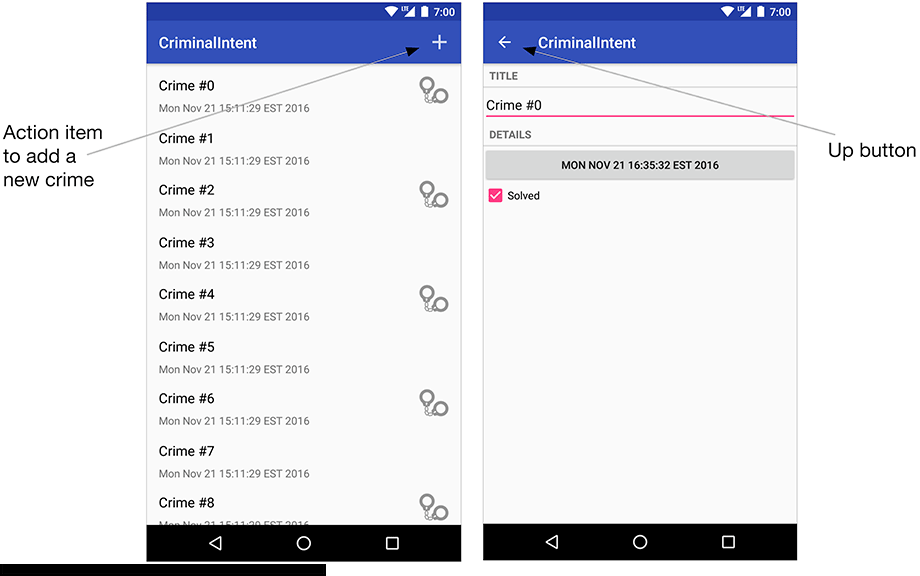Exercise 7.2 CriminalIntent app of Chapters 11-13
TiP: read your book's reading assignment prior to do this exercise
STEP 1: Copy the CriminalIntent app you created for exercise 7.1 into a zip file (zip up the folder) to save in case you need to go back to it.
STEP 2: Extending the app you created in exercise 7.1, create the CrimialIntent app implement ALL the features is ALL the pages of Chapter 11-13 of your book EXCEPT the challenges or "for more curious" sections.
STEP 3: Create a video showing you running the app on a device with the new features you added
-- show it using the ViewPager to swipe through crimes (see chapter 11) , and the Menu, toolbar, DatePicker (see chapter 12) for setting date of crime, add + to add a crime action item (see chanpter 13), Up button in toolbar for navigation (see chapter 13)
Both the book and our website can be useful. Don't forget you can also go to developer.android.com for help too.
Image is Figure 11.1 from "Android Programming: The big nerd ranch book (see syllabi)"
Image is Figures 12.6, 12.7 from "Android Programming: The big nerd ranch book (see syllabi)"
Image is Figures 13.1 from "Android Programming: The big nerd ranch book (see syllabi)"
DELIVERABLE: Turn in to BB->Exercises->Exercise 7.2 the URL to your Youtube you created in STEP 2. See info on how to do this.