Java Compilation & Interpretation
STEP 1: Compilation from source (.java fies) to class files (*.class)
STEP 2: Run: Use these classfiles are used to "run" your Java application. This is done through what is called a Java Virutal Machine as shown below.
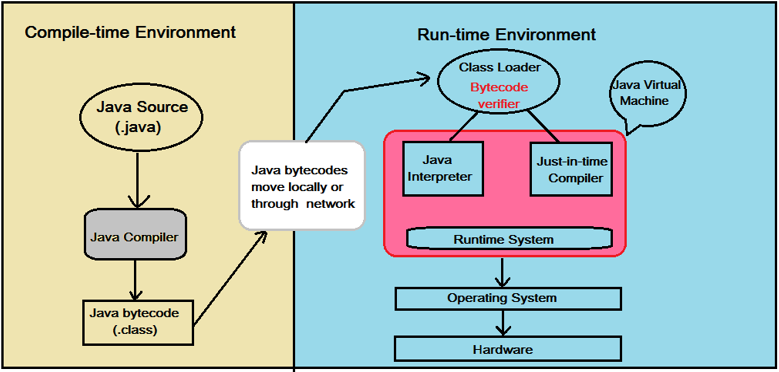
STEP 1: Compilation
Java source code compiles into machine-independent "bytecode format". This format
was developed by Sun Microsystems to be at a higher-level than machine
code so that it could be interpreted (instead of executed) on different
types of machines with the same compiled file. Every class that is defined will create its own class file: for example if you have a class called Dog the compiler will create a file called Dog.class
Source Filename Convention
-
You will have one or more files named like filename.java You SHOULD set filename = the class name that is contained in this file.
Output Filename Convention
-
For each class contained in a file filename.java a seperate class file will be produced called classname.class.
For example, if you have a file called mybank.java and it contains definitions for two classes called Checking, and Savings, the following two files will be produced by the compiler: Savings.class and Checking.class
How to Compile
% javac filename.java
NOTE: We will be using an IDE and then menus/buttons are used for compiling(building) and running your code
STEP 2: Run with JVM = Java Virtual Machine (or sometimes called "The Interpreter")
JVMs are programs that must be installed on the machine you wish to run your application on (and are specific to that OS). Their job is at run time to convert the bytcode into the actual OS commands.
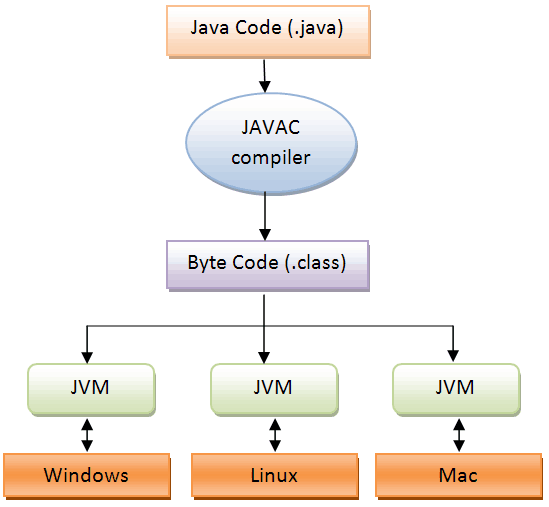
A JVM converts that OS-neutral (platform independent) bytcode (class files) into platform specific commands that are directly excuted by the machines CPU.
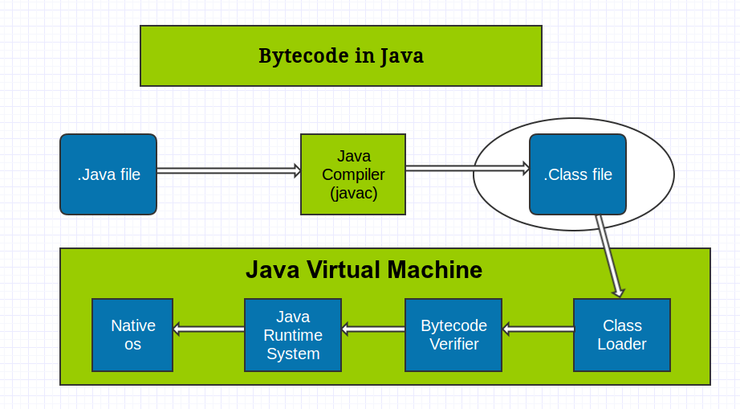
IDE
-
Using IntelliJ IDE: Run->Run or Run->Debug
Command Line
-
java fileName -
where fineName is the class file containing the Main Application Class
