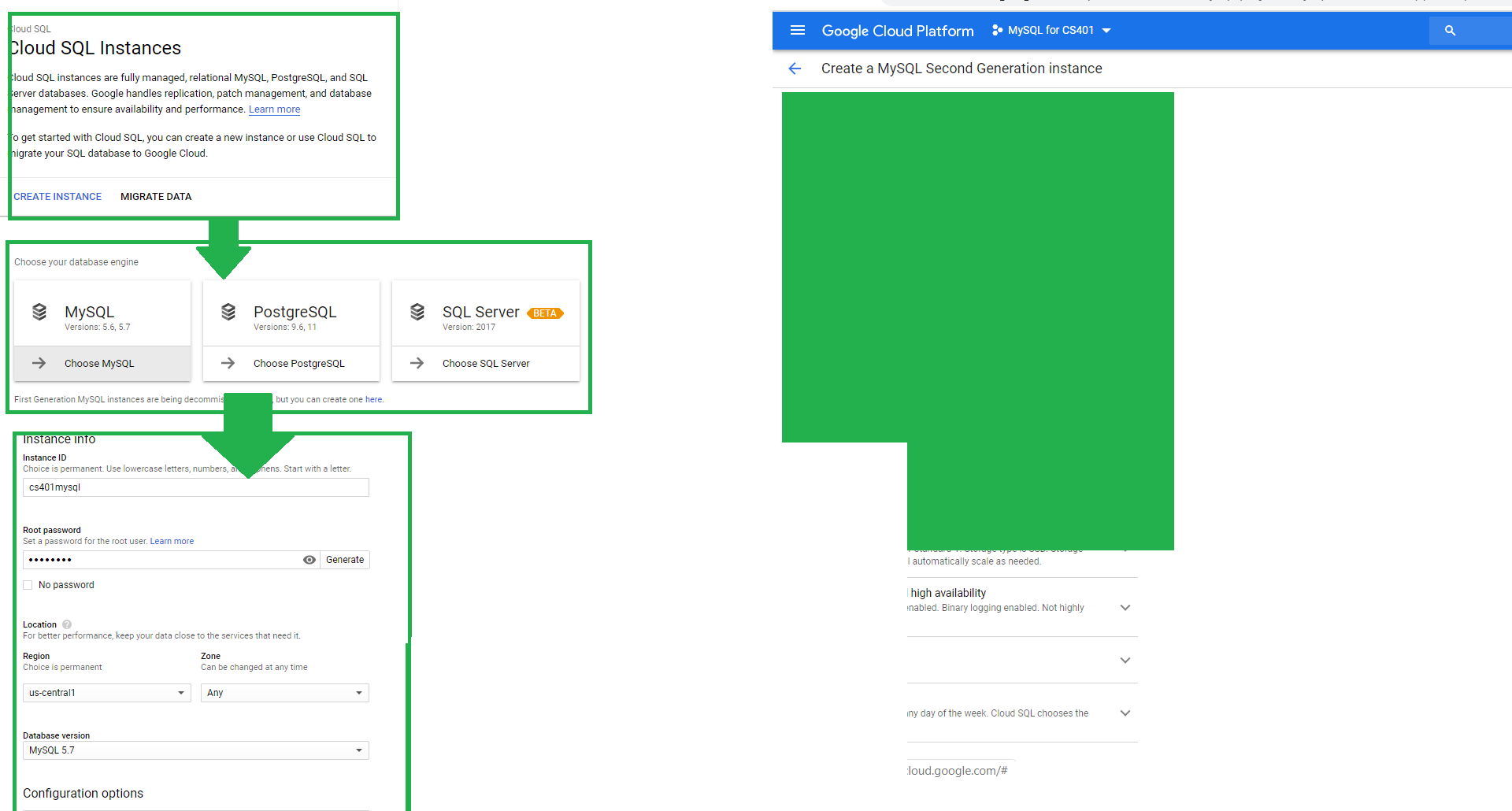Setup Existig Project in IntelliJ with Git and Github
**** read https://www.jetbrains.com/help/idea/set-up-a-git-repository.html# for any changes*****
STEP 1: Open Prooject and Enable Version Control: VCS->Enable Version Control Integration AND then choose Git as the protocol......It will tell you that it created a git repository which in IntelliJ's case will be stored INSIDE of your project folder. This is the location of the LOCAL GIT REPOSITORY
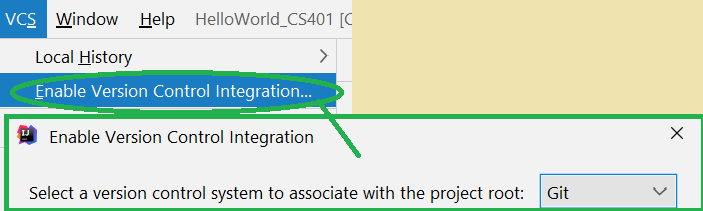
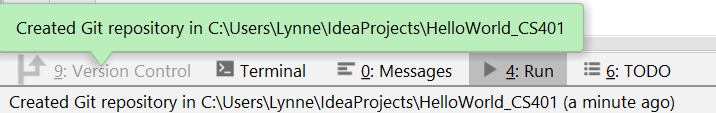
STEP2: Add a REMOTE Repository --in this case on github.com (see here on how to add your account to IntelliJ) Read this about how to automatically "share" and create a new remote repository on github. Select VCS->Import into Version Control ->Share Project on GitHub. FILL IN:
-
name
remote head (leave at default origin)
if you want private (and your account will support this)
description
HIT SHARE
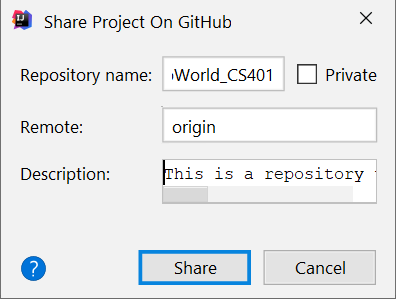
You will be asked to do an INITIAL commit --and you should add all the files (which is the default) and put in a NICE comment
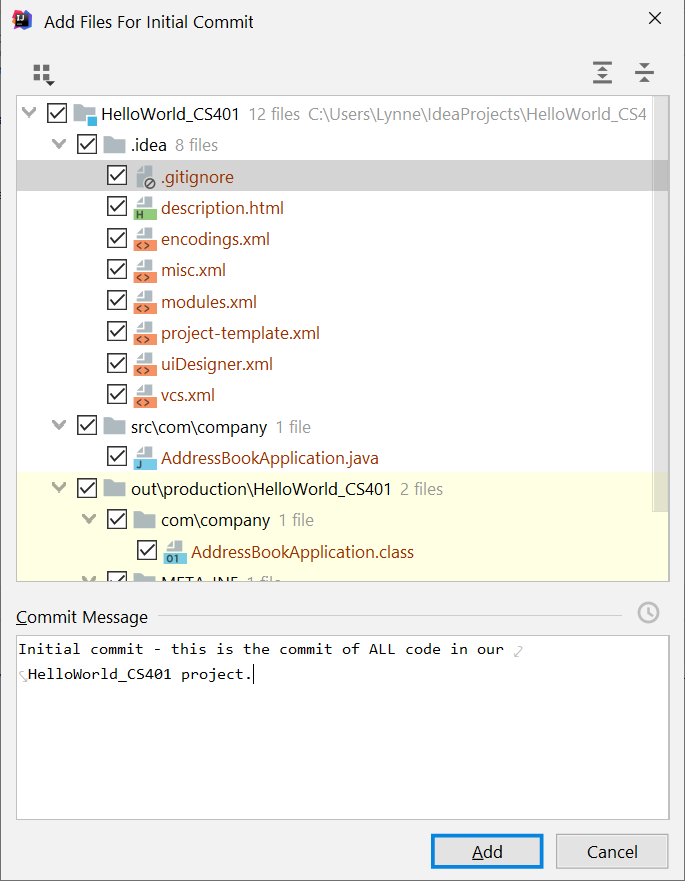
HERE is the newly created GitHub remote repository