Navigation Design
A major issue in the design of a web-site is how one can navigate around to visit different pages at this site. There are many structures that can be applied and outlined below are a few common ones:
Linear
Here pages are strung together one after another and the only way to visit the last page in this chain is by visiting all the previous pages. Likewise to return to the first page you must hit back or take links that take you through reverse order all of the pages you just visited. This type of ordering scheme is most appropriate when you are giving step by step instructions or illustrating a presentation or some other process that marches serially through time.
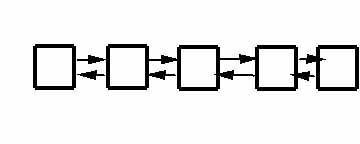
Hierarchies:
Here the pages branch out in a tree fashion. This is one of the most commonly
used types of navigation structure. Ideally the number of links on any one page
is limited as well as the depth of your hierarchy.
