Setting up permissions on an EC2 instance to access via http (80,8080), https(443) ssh(22),
Step 1: got to AWS console-> EC2-> under Network Security select Security Groups
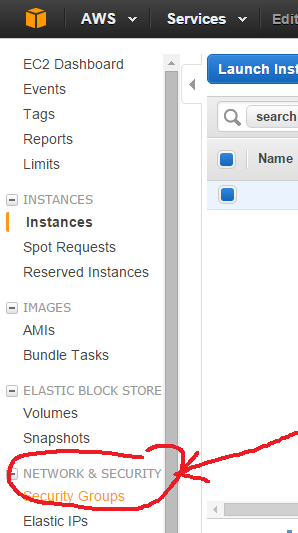
Step 2: Create New Security Group
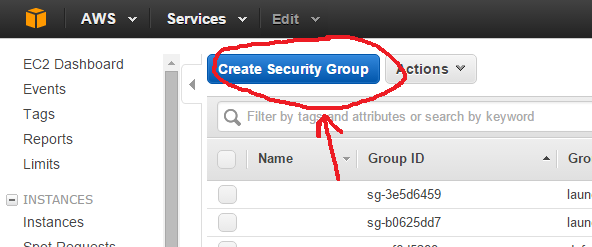
Step 3: fill out form with for security group with name, description and rules
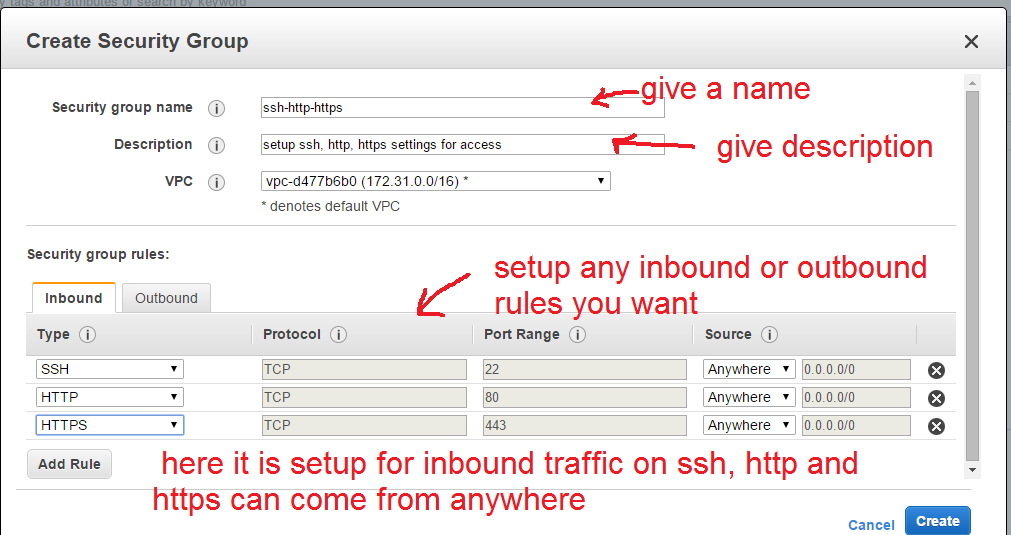
STEP 4: now you can APPLY this security group to ANY Amazon instance you have running
4.1) Go to instance and right click and select Networking -> Change Security Group
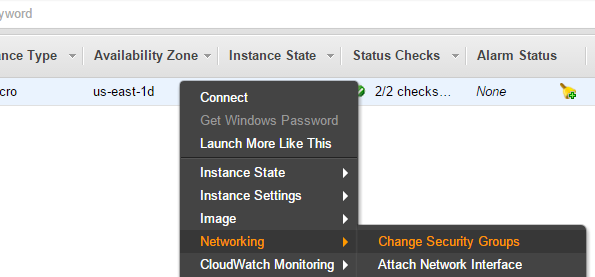
4.2) select all the groups you want to apply to your instance
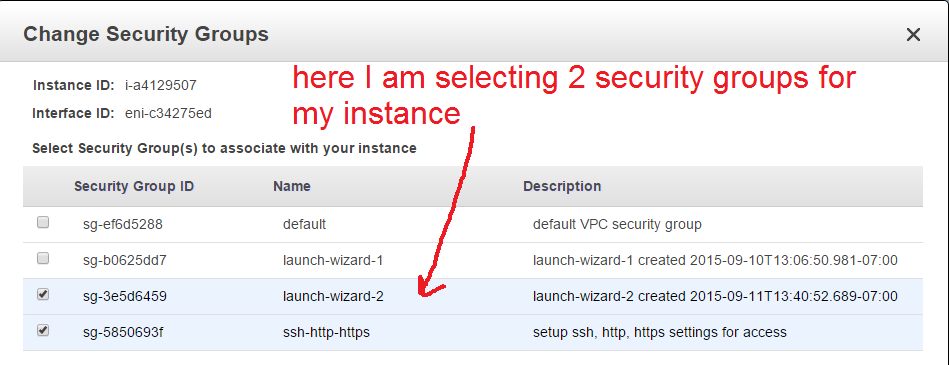
SPECIAL NOTE: just because you turn on access to a port like http does not mean you sw listening at that port (like a web server)
