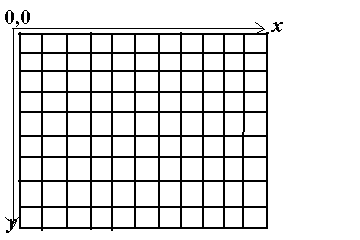Java Graphics
Recall that when you include an Applet in HTML, you must specify the width
and height. This determines the boundaries in pixels of the "Graphics"
region in which the Applet may draw. This region is described by having
an origin in the upper left hand corner as follows:
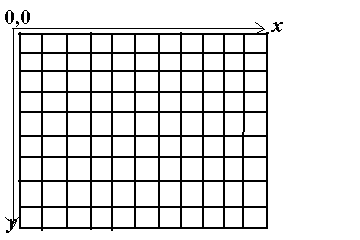
Methods to Resize
Note: getSize() is a method inheireted by the Applet class
that you can call getSize().width, getSize().height to figure
out the current width and height of the Applet.
Note: resize(int width, int height) is a method of the Applet
class that requests that the applet be resized to width, height in size.
Graphics Class
You can use the Graphics class passed to the paint()
method of an Applet class to draw items to the screen.
Some Examples to Do:
Other Useful Supporting Classes
Color - create a object representing a specific
color (use Graphics.setColor(Color))
(Also, standard colors: Color.white, Color.black, Color.red,
.....)
Some related Applet methods
- setBackground(Color) - sets background color
of applet (default is grey).
- setForeground(Color) - sets everything drawn
in applet to this color regardless of what color it was
drawn in.
- SystemColor - a class that allows access to
the System's color pallette.
- SystemColor.activeCaption - the color used
on the bar on top of an active window.
- System.desktop - the desktop's background
color (if one)
|
| Polygon - represents a polygon by an array of x
value, array of y values of the points in the polygon (use Graphics.fillPolygon(Polygon))
|
| Font - create object representing a specific font
(use Graphics.setFont(Font)) |
|