|
CS1020: Introduction to Computers |
||||||
|
How to create a screen shot
create screen shot of what you are seeing on your computer screen on windows machines by
- pressing at same time the key Print-Screen (sometimes abbreviated "prt sc" or similar on your keyboard)
- open up a paint program like Paint on windows machines found under (Start Button->AllPrograms->Accessories->Paint)
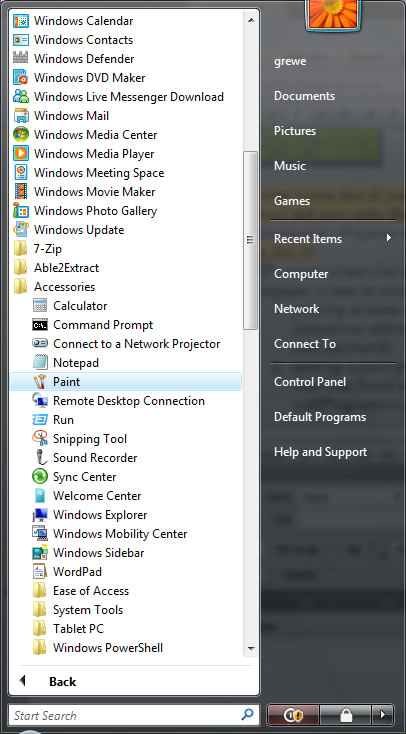
- Now inside of your paint program create a new file File->New and then do an Edit->Paste and the screen shot image will appear. Save it to a file someplace you will remember so you can use it later.