|
CS1020: Introduction to Computers |
||||||
|
Color
Color Spaces/Models
A color model is a 3D (or N-D) unique representation of a color. There are different color models and the use of one over the other is problem oriented. For instance, the color model RGB is used in hardware applications like TV monitors and cameras, the CMY color model is used in color printers, and YIQ model in television broadcast. In color image manipulation the most models widely used are RGB, HSI and HSV.
RGB
The simplest and most common lighting model is use use the red, green, and components R, G, and B. We use this for color monitors, scanners, image storage, etc.
It is not, however the best or most intuitive model to work with.
Experiment: split an RGB image into its three color bands
Shown below is an RGB image and its three color bands
Color image
Red image
Green image
Blue image
CMY or CMYK
Red, green, and blue make useful primaries for additive light, but not for subtractive.What we mean by subtractive color is that light reflected off of a surface is what the surface doesn't absorb. When we mix two colors on a surface, we thus mix what they absorb, not what they don't absorb. Each color subtracts its respective wavelengths from the reflected light instead of adding together.
If you mix red, green, and blue light, you get white. If you mix red, green, and blue paint, you get black (or close to it). For this reason, the subtractive primaries are better selected as cyan (blue-green), yellow (red-green mix of light), and magenta. (red-blue). Notice that each of these is the opposite or complementary color of the additive primaries.
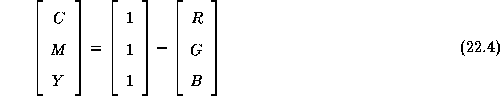
For printing then, you'll often see the CMY model. Since it's very hard to mix these to get a perfect black (no surface really absorbs all of a particular wavelength), people also usually add pure black (K) to the mix and call it the CMYK model. If you look in a color printer, you'll probably see these four colors, not red, green, and blue.